Learn about Running for Office
Learn more about positions up for election in your area by clicking on Run for office on BallotReady.org.
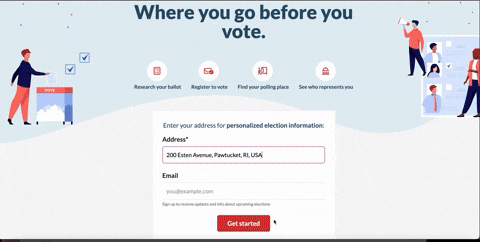
BallotReady can help you learn more about running for office. Once you enter your address, navigate to the "Get set to go" section and click on "Run for office"
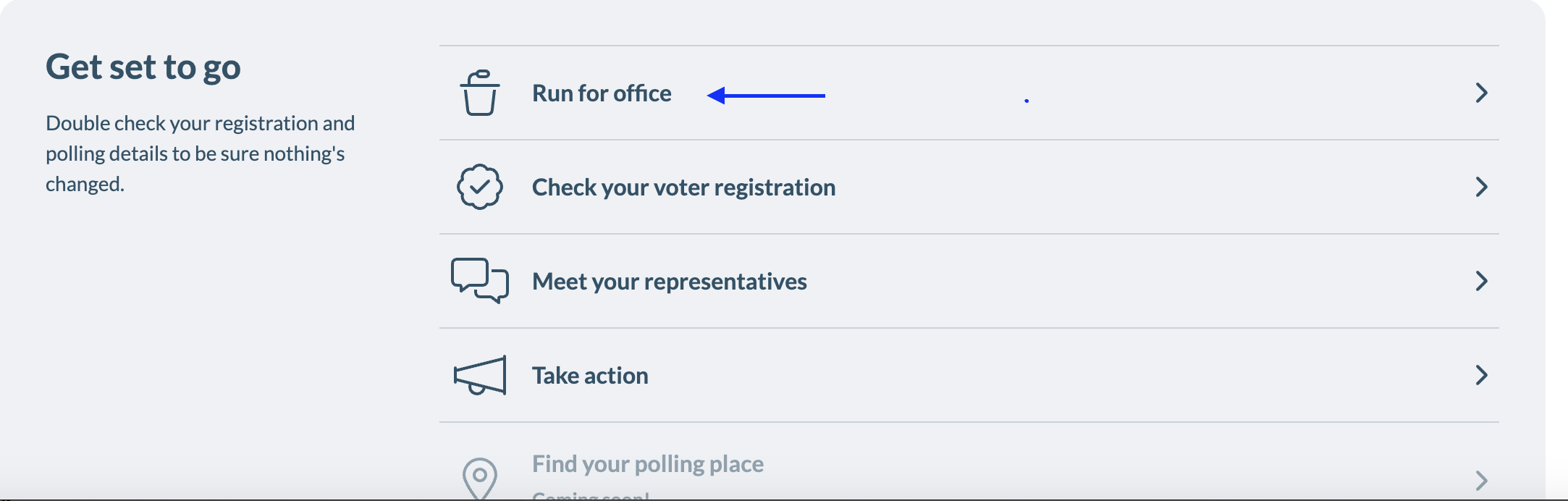
Once you click on “Run for office” you have the option to update your address and choose the year you are interested in running for office. Then click “Find a Position” to learn more about local positions up for election that year.
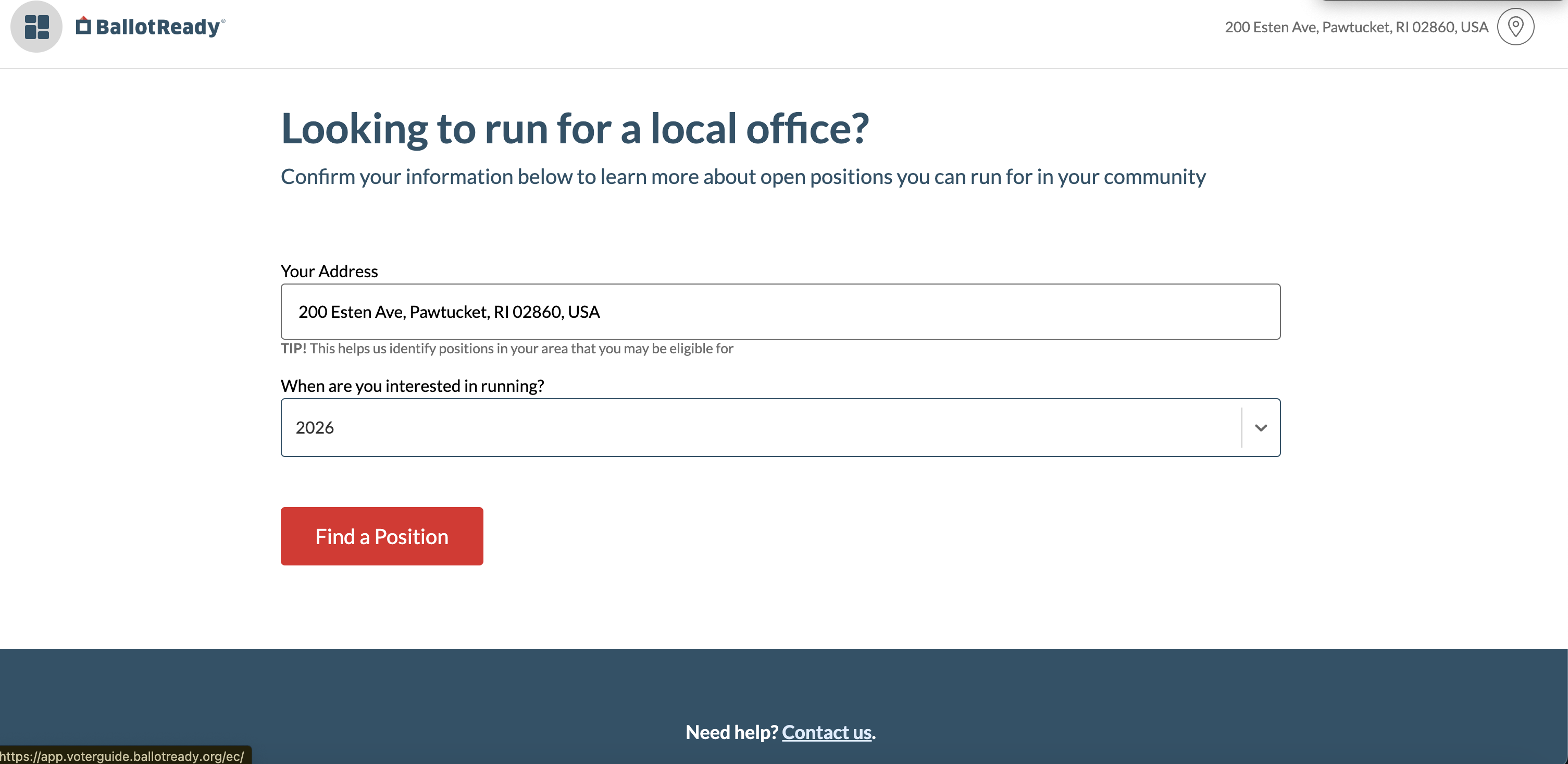
After your click “Find a Position” you’ll see a list of positions, a brief description of the position, and filing deadlines and requirements for prospective candidates.
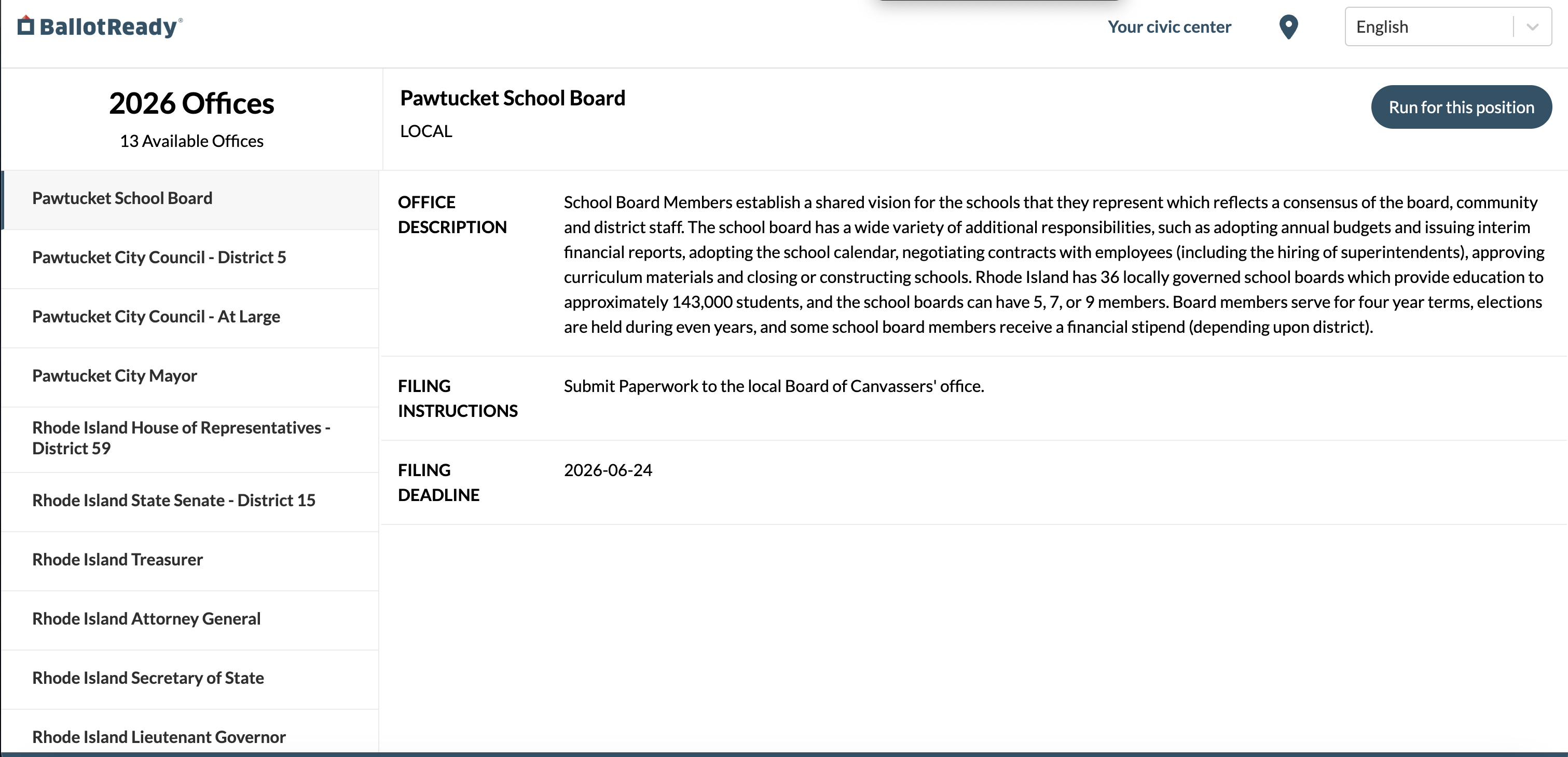
Click “Run for this position” to share your email address with our partner Emerge America or check out our list of organizations that support candidates just like you.

