Adding Media to a Candidate's Profile
It's quick and easy to add media like photos, videos, or news articles to appear in a candidate's profile in your Civic Center Voter Guide in CivicEngine Manage. Check out this article for more information about searching for candidates.
Photos
1. Find the photo you'd like to add and copy the image address.
- If your image is a file on your computer, you have to upload it to Google Photos, Imgur, or another image-hosting website to copy the address.
Note: Images will look the best on a candidates profile if they are 640 px wide. Uploading an image at imgur.com/upload allows you to resize and get a new url all in one place.
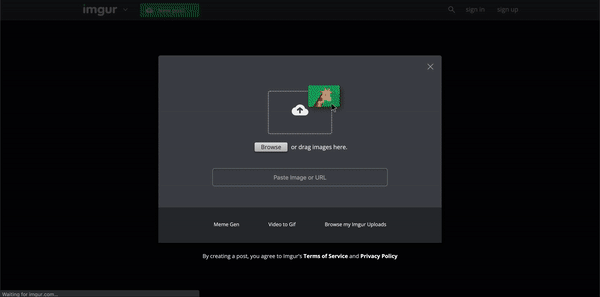
- After obtaining your image URL, click on the icon that looks like a picture in the Free-Form Content tool bar. Then highlight the https:// that just appeared and paste in your image URL.
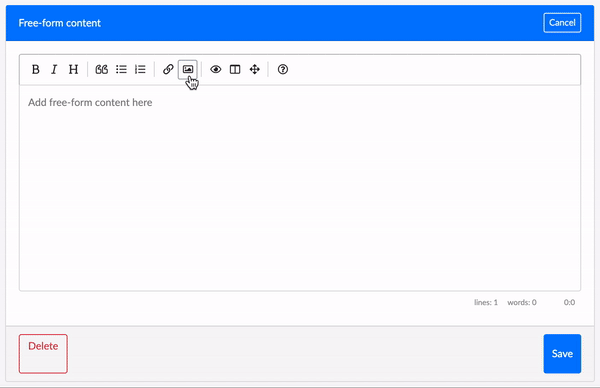
3. Now just hit save and your photo will appear on your candidate's page!
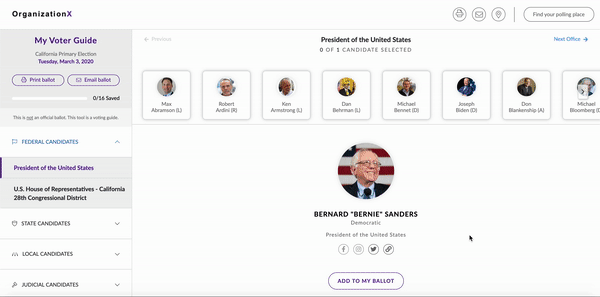
Videos
You can add one video to a candidate's profile. The video will appear at the top of their page, the first thing voters will see under the candidate's name.
- To add a video, you'll just need a link to the video on most major video-hosting platforms like YouTube, Vimeo, or Facebook (Voters could even watch a Facebook live stream in real time on a BallotReady site!).
- Add this link in the Add audio/video section on the candidate's profile on Manage, click save, and the video will automatically be uploaded onto your engine. Watch this GIF for an example:
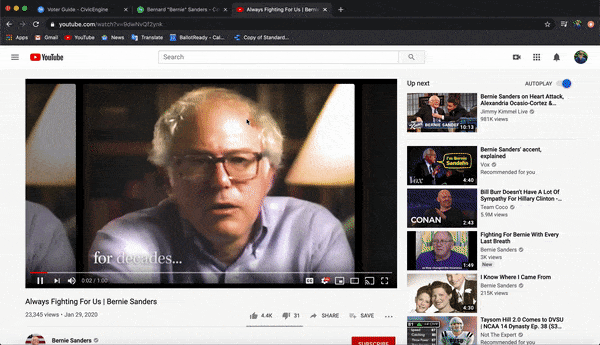
News or Online Articles
- Copy the link to the news article you want published into the News section on the candidate's profile. Note: Only one article per candidate is supported.
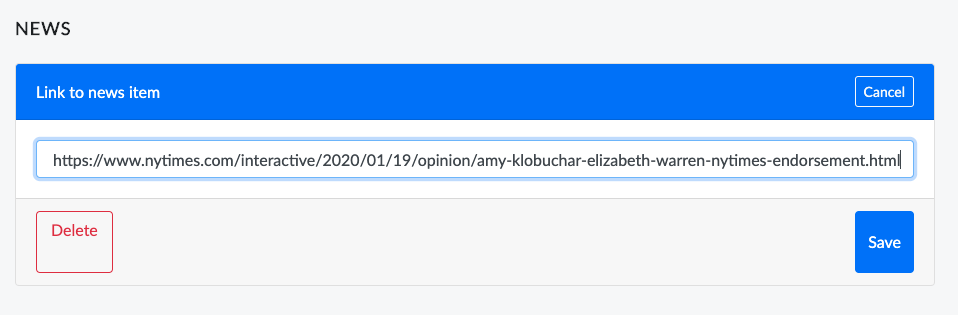
- Hit Save, refresh your page, and the article will be automatically added to the candidate's profile on your engine.
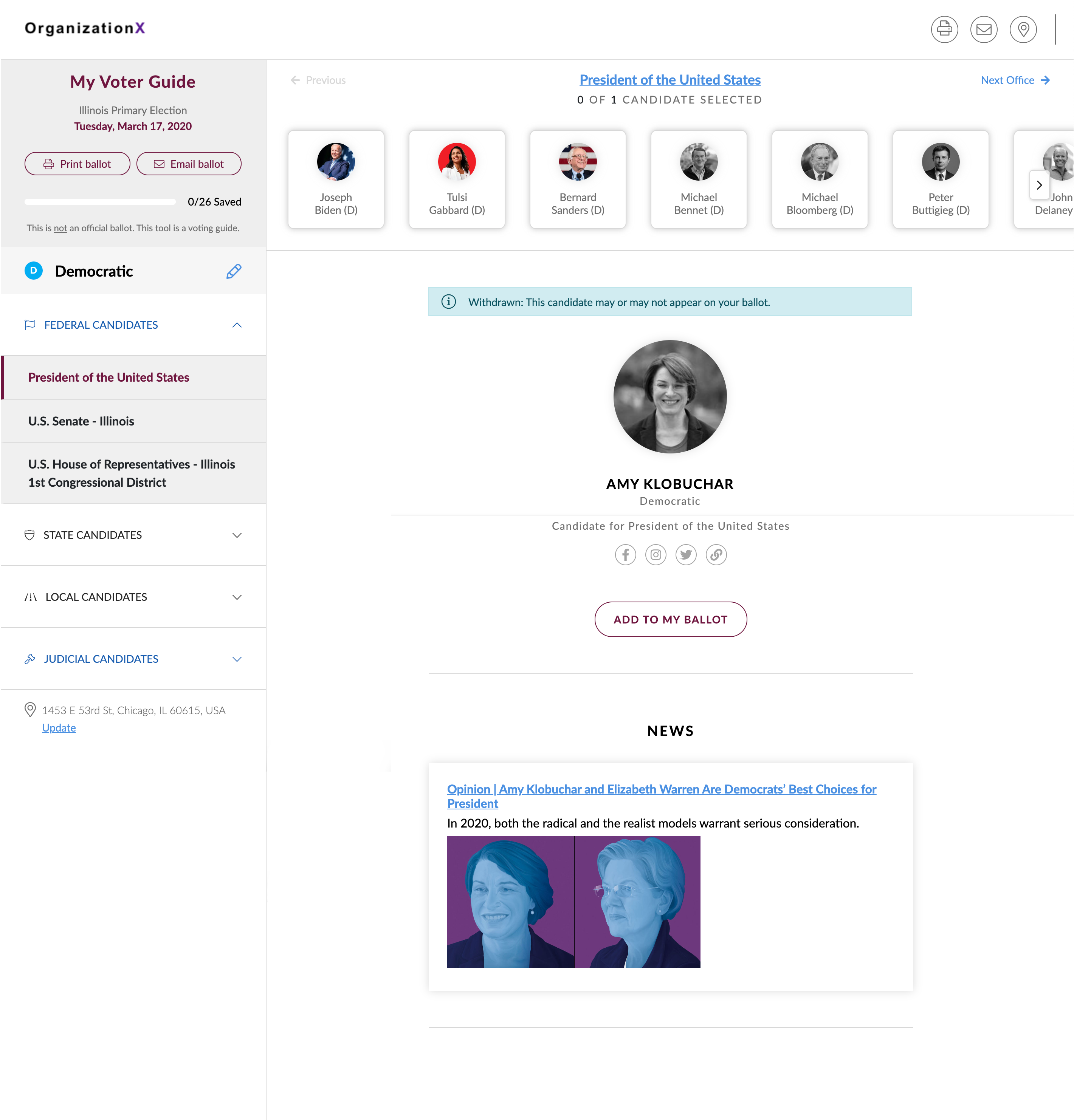
For more information about adding media to candidate pages, please reach out to your Customer Success Lead.

