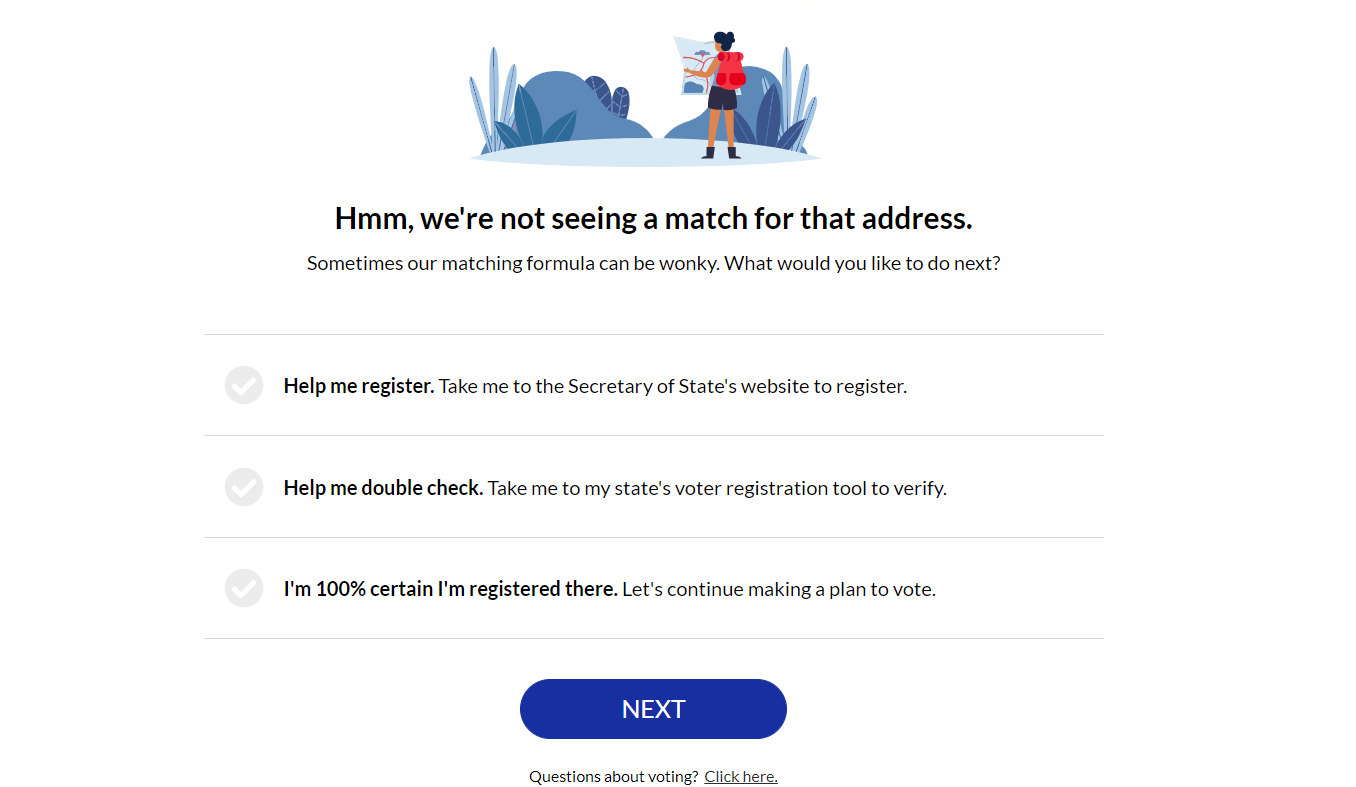Learn more about the Registration Engine
How does it work?
When users click on the "Check Registration" tile, users will be given two pathways: registering to vote and checking their voter registration status
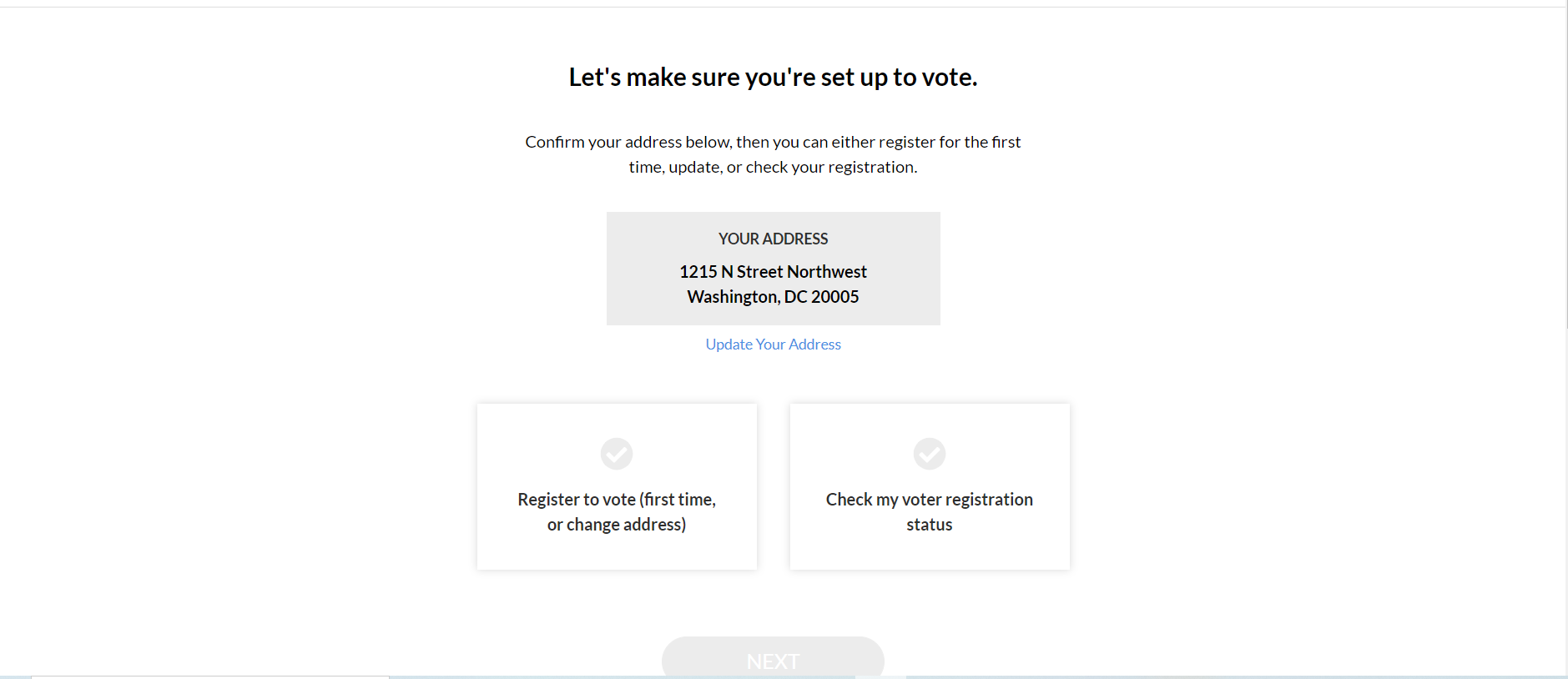
Registering to Vote
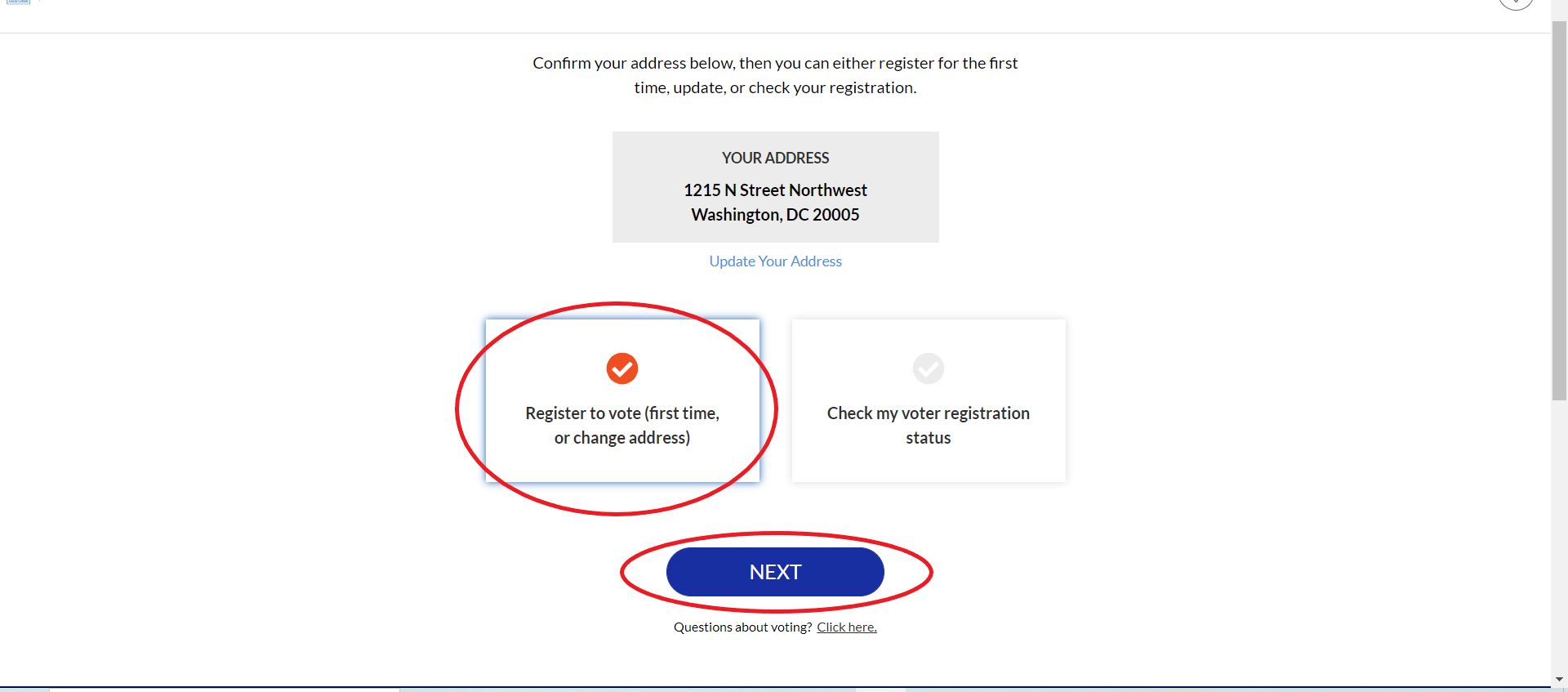
Users can choose from state-specific options to register to vote. Most states offer both online and paper forms.
- Register on election portal: If users select this, they will be redirected to their state's registration tool.
- Download a registration form: If users select this, they will be prompted to enter their email address, and then click "Next". The last screen explains that their state's voter registration form will be sent to their email.
- Register on Election Day: If users select this, they will receive instructions for how to register to vote at their polling place on Election Day. Note: Information for how to register to vote this way will only be available when research for the election is complete, typically 30 days before the election.
- Register at your early voting location: If users select this, they will receive instructions for how to register to vote at their early voting location. Note: Information for how to register to vote this way will only be available when research for the election is complete, typically 30 days before the election.
- Register at election office: if users select this, they will be redirected to their state's registration tool.
Checking Your Voter Registration Status
Users that are checking their registration status will be prompted to enter their first and last name as well as their year of birth (optional) to verify their registration status.

If they're registered, users will see a screen that says "You're registered here".
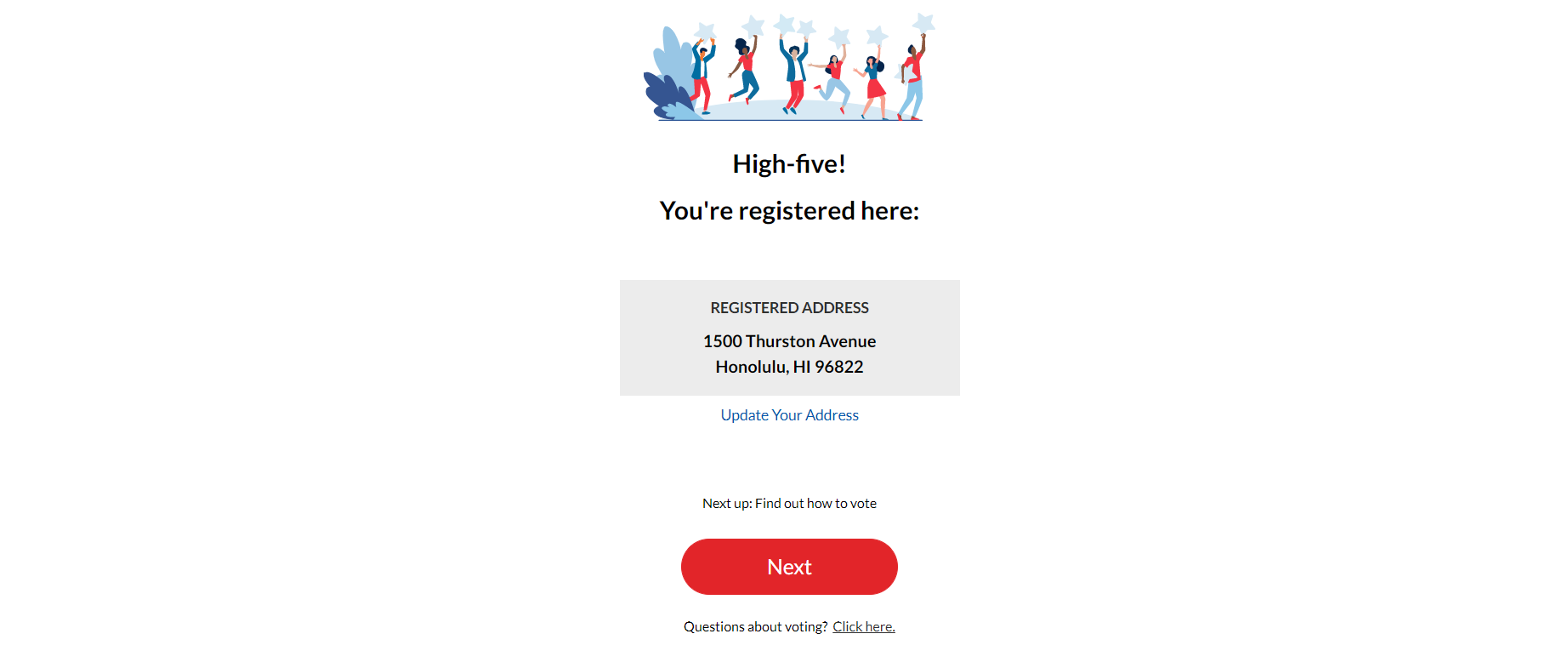
By clicking "Next," they will be prompted to enter their email and phone number to be updated about upcoming election deadlines. This step is optional.
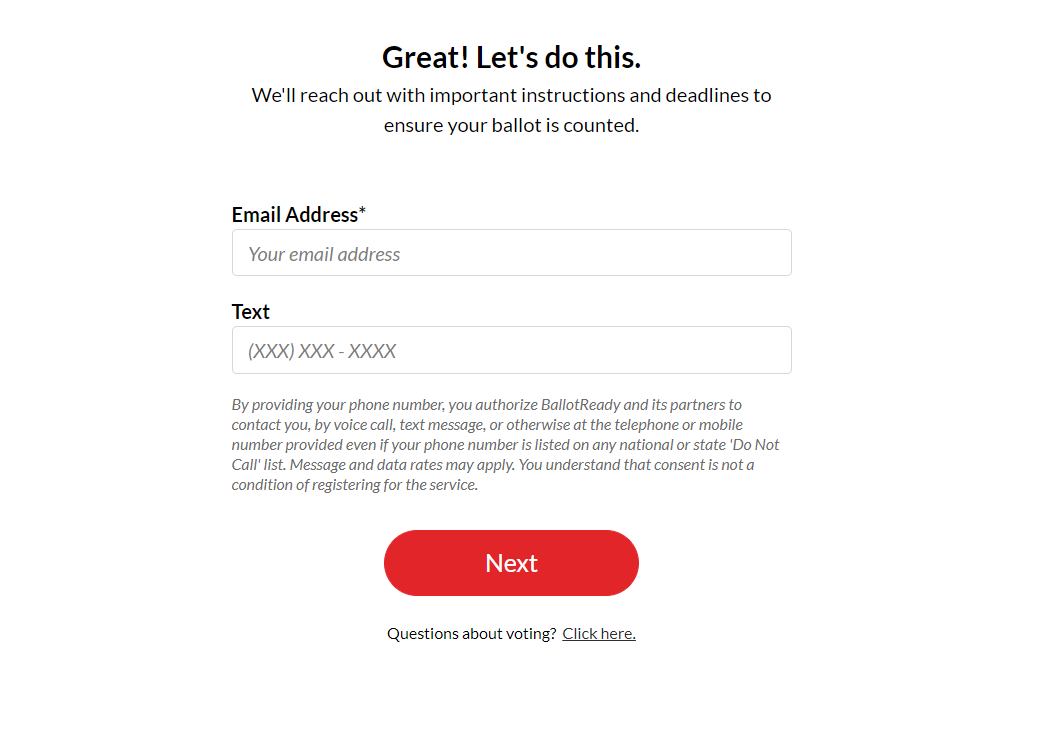
If they're not registered or their address and name do not come to an exact match with the TargetSmart voter file, they will see a screen that says that it doesn't see a match for the address provided.
Users have the option to (1) register through Secretary of State's website, (2) verify their registration through their state's voter registration tool, OR (3) continue the process of making a plan to vote if they're 100% sure they're registered at the address provided.
By clicking "Next," they will be prompted to enter their email and phone number to be updated about upcoming election deadlines. This step is optional.
See how the Registration Engine data will appear in your user data in our User Data Dictionary.
For more information about how the Registration Engine works or how it connects to the Make a Plan to Vote flow, reach out to your Client Success Lead.