Civic Center Configuration Menu
During the BallotReady onboarding process, your Customer Success Lead will share a Configuration Form with you to indicate your preferences on the below details. If you have questions about any of the below or additional customization options, don't hesitate to ask!
Branding & Social Share
- Style guide
- Logo: Displayed in the top left corner of BallotReady sites; scales & resizes automatically based on screen size. For best user experience:
- Logo should be at least 100 pixels tall.
- Recommended aspect ratio is between 1:1 (square) and 4:1 (4 times wider than tall)
- File format should be PNG/JPG/GIF.
- Primary and secondary color: incorporated into BallotReady site CSS for brand consistency
- Logo: Displayed in the top left corner of BallotReady sites; scales & resizes automatically based on screen size. For best user experience:
- X/Twitter share text
Default: “I’m sharing BallotReady to help spread the word on voting this election. Build your ballot & make a plan to vote at [site URL].”
Voter Widget
Customize the information you collect from voters (more information here: Embedding BallotReady's Widget):
- Always required: Street address
- Can be required, optional, or hidden: first name, last name, email address, phone number
- Collect opt-in data checkbox – optional
- Default: “"Sign me up for email updates from the campaign”
- Customize the “Get Started” button – optional
- Alternate options include "Submit" or "Sign me up" -- or any text of your choice!

Additional Features
- Customize your Site URL:
Default: app.[YourOrganization'sFullName].civicengine.com
Link your BallotReady site logo to another site – optional
Remove, reorder, and rename tiles
Link to external site with a custom button (e.g. “Sign up to volunteer!”) – optional
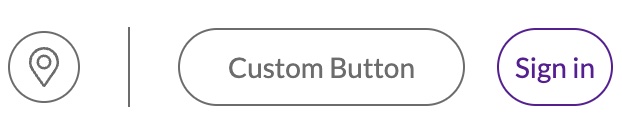
- In order to implement, share a button title and relevant URL
- Disclaimer text – optional
Text visible at the bottom of every page of your BallotReady site (e.g. “Paid for by [Organization Name]”)
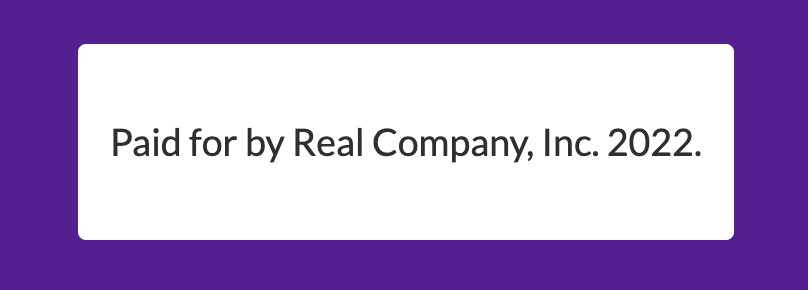
- Translations – optional, additional cost
- See more information here: Civic Center Translation
- Questionnaires – optional, additional cost
- See more information here: Questionnaire Process
If you have questions about site customizations not listed here, please reach out to your Customer Success Lead. Screenshots of the specific areas of interest are extremely helpful in this process!
