Customizing Measures
How do I change the information on specific measures for my site?
You can add analysis to any measure in the elections tab of CivicEngine Manage.
- Go to the election page by clicking the word Elections in the top left of CivicEngine, and click on the election you'd like to edit
- The Measures tab on the left side will lead you to a list of all measures on the ballot during that election.
- Click on any of the specific measures, and you'll be able to add an Analysis section to explain to voters what the purpose of the measure is.
- Simply click Add Free-Form Content, write your analysis of the measure, then hit save.
Watch the GIF below to see an example of adding an analysis to a measure.

Note: Our data team has rigorous standards to ensure non-partisan language in measure descriptions, so the information we gather cannot be edited by clients. If you see an error with the descriptions provided, please flag the problem by creating a ticket.
See the example below with BallotReady-sourced information and the area to add your custom content.
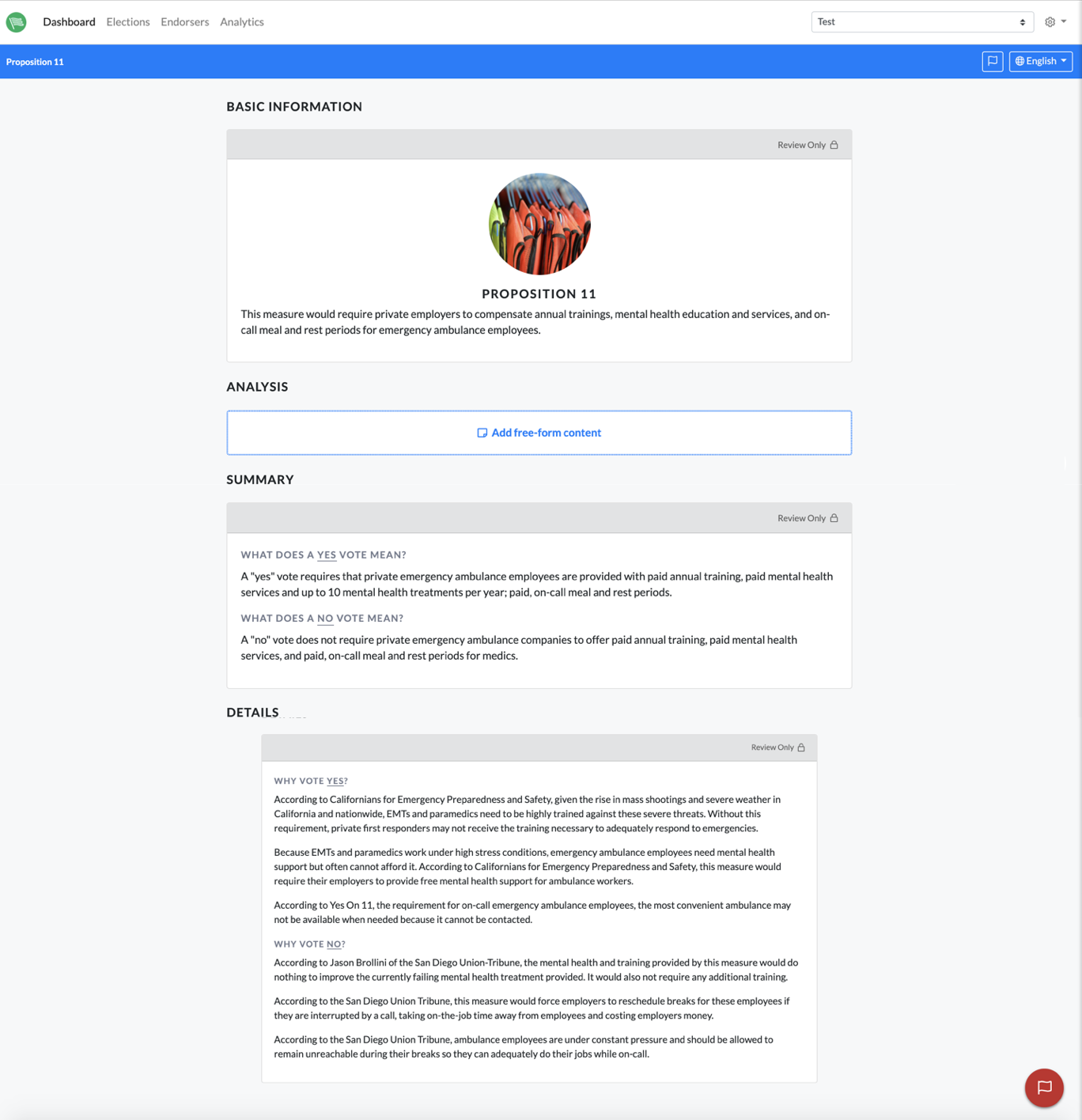
For more information about customizing measures or other election information in CivicEngine Manage, please reach out to your Customer Success Lead.

