Customizing Positions
Editing Positions
- Navigate to CivicEngine Manage.
- Go to the election page by clicking the word Elections in the menu bar under Research in CivicEngine, and click on the election you'd like to edit.
- Search for the position you would like to customize.
- Click on any of the specific positions, and you'll be able to edit the name and description.
Follow below to see an example of editing position information.

Editing Positions in Another Language
To edit position information in another language, use the dropdown on the right side to select another language. From there, you'll be able to edit the name and description.
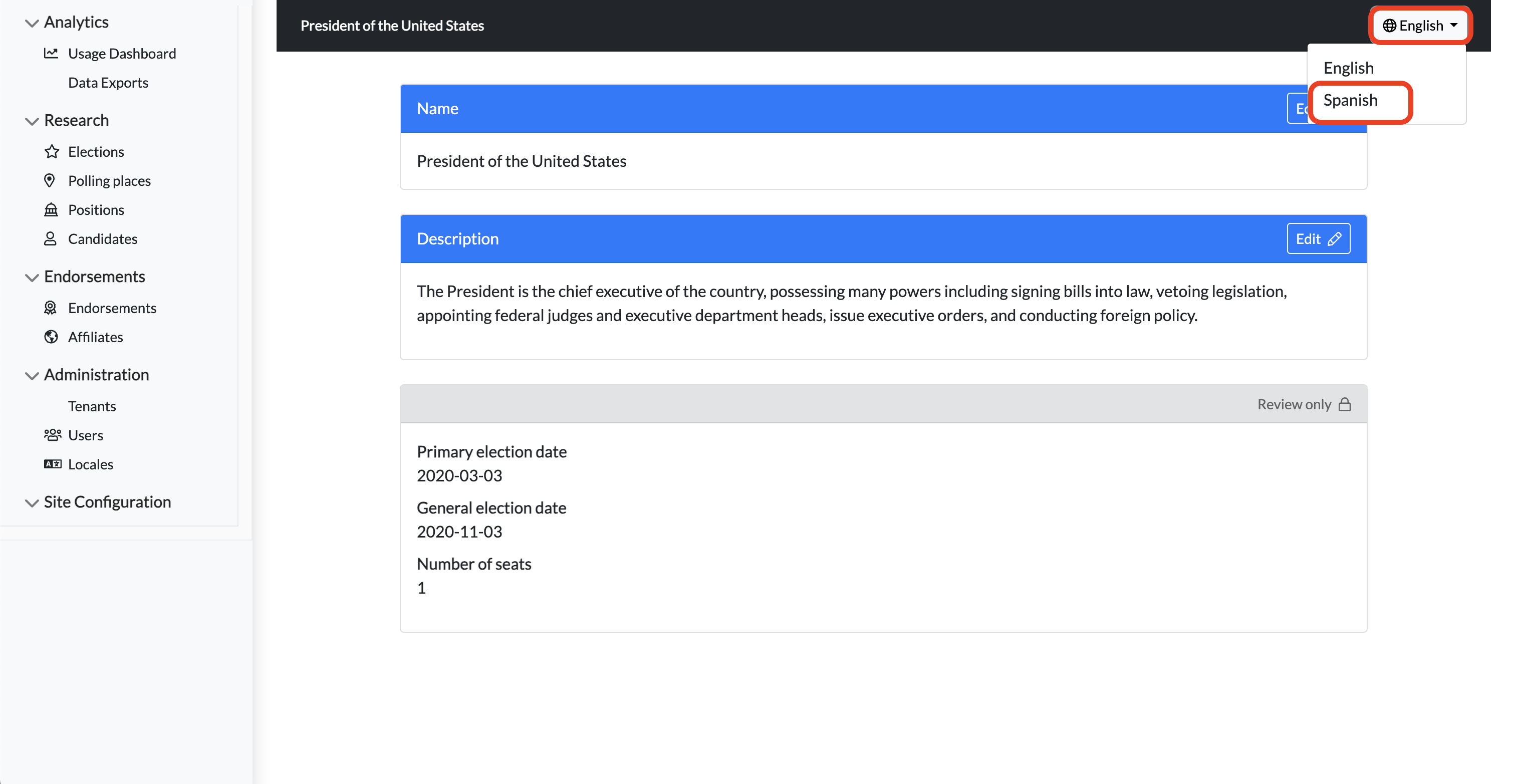
Please reach out to your Customer Success Lead with any questions you have about customizing election information in CivicEngine Manage.
