Directing to a Civic Center Engine
By using the data-destination attribute in the widget, you can direct users to the Ballot Engine, Registration Engine, and Turnout Engine, among others.
If you are particularly focused on a specific piece of the user experience within your Civic Center, you can immediately route users to specific pages upon completing the widget. This can be accomplished by editing your widget's HTML element.
In order to edit the widget, add the data-destination attribute to the widget's div element.
<div
class="civicengine-address"
data-input-email="required"
data-input-first-name="required"
data-input-last-name="required"
data-input-notifications-opt-in="optional"
data-input-phone="optional"
data-destination={insert value here}
></div>
The data-destination value options are ballot_engine , slate , turnout_engine , registration_engine , check_registration , pledge_engine , office_holders_engine .
Note: If you choose a data-destination option that directs to a functionality that is not yet live, your users may encounter an error message when accessing your Civic Center. For instance, choosing ballot-engine before candidate research is ready will show an error instead of displaying their ballots:
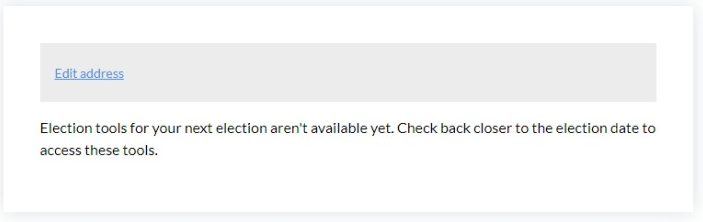
It's worth testing out your widget after setting data-destination to make sure it's working as expected!
data-destination="ballot_engine"
The Ballot Engine displays the voter guide, which includes all of the candidates on the ballot.
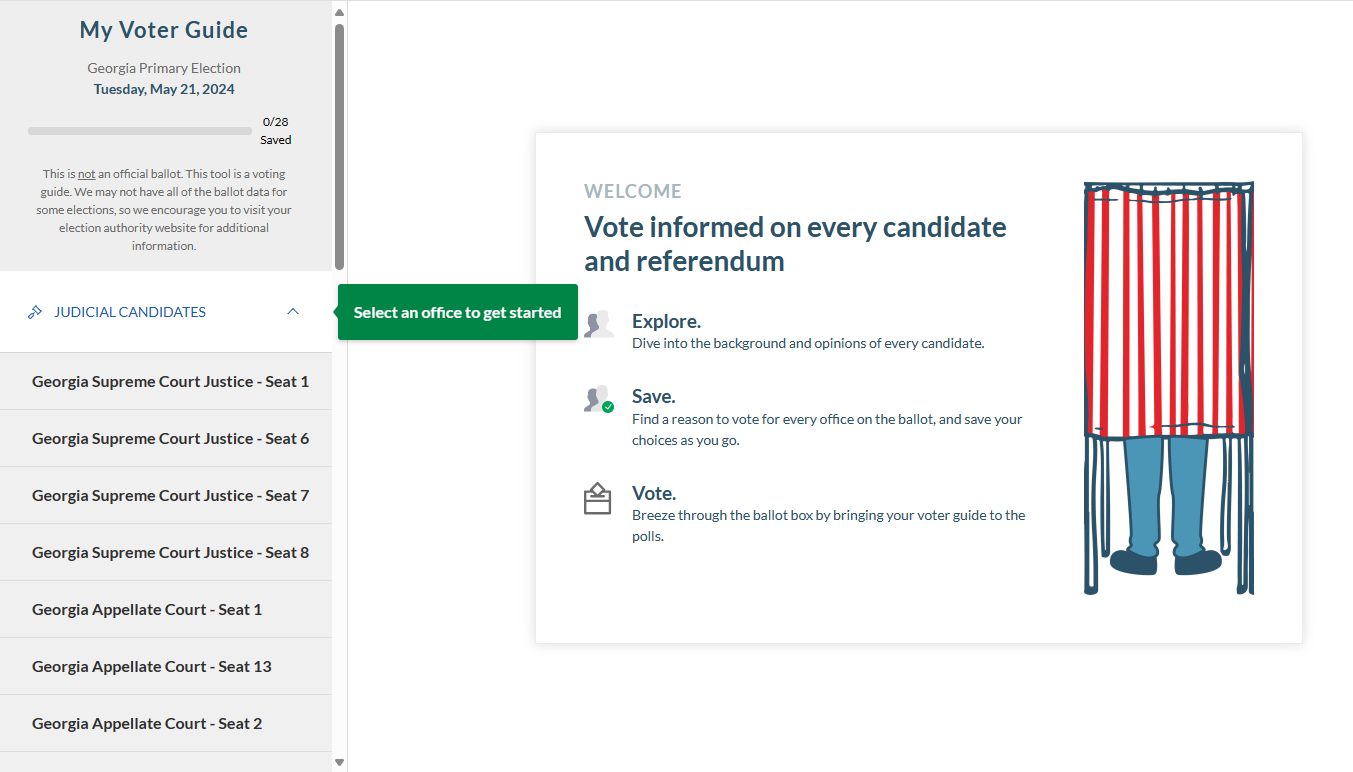
data-destination="slate"
If you have the slate card feature enabled instead of the voter guide, use this option to direct users to your slate card.

data-destination="turnout_engine"
The Turnout Engine will display information on how to vote in person or by mail.
data-destination="registration_engine"
The Registration Engine allows users to register to vote for the first time or update their registration.
data-destination="check_registration"
Use this option to display an option for users to complete a first-time registration, update their voter registration, or check their voter registration status.
data-destination="pledge_engine"
The Pledge Engine allows users to make a promise that they will vote.

data-destination="office_holders_engine"
The Officeholders Engine lets the user view who currently holds elected offices in their districts.

For more information on the widget, visit our widget documentation.
If you have further questions about editing your widget or leveraging this feature to best meet your priorities, please reach out to your Client Success Lead.
