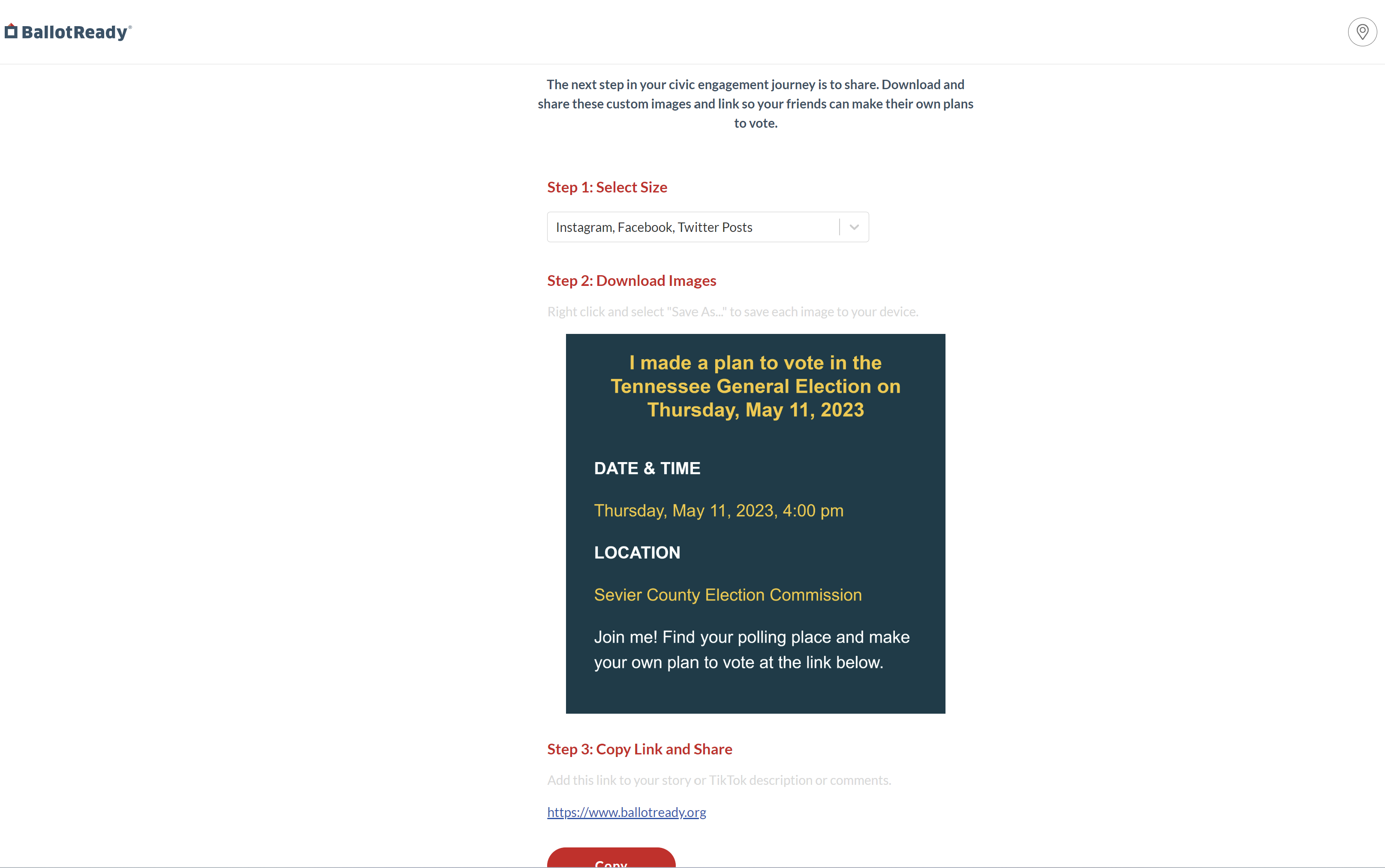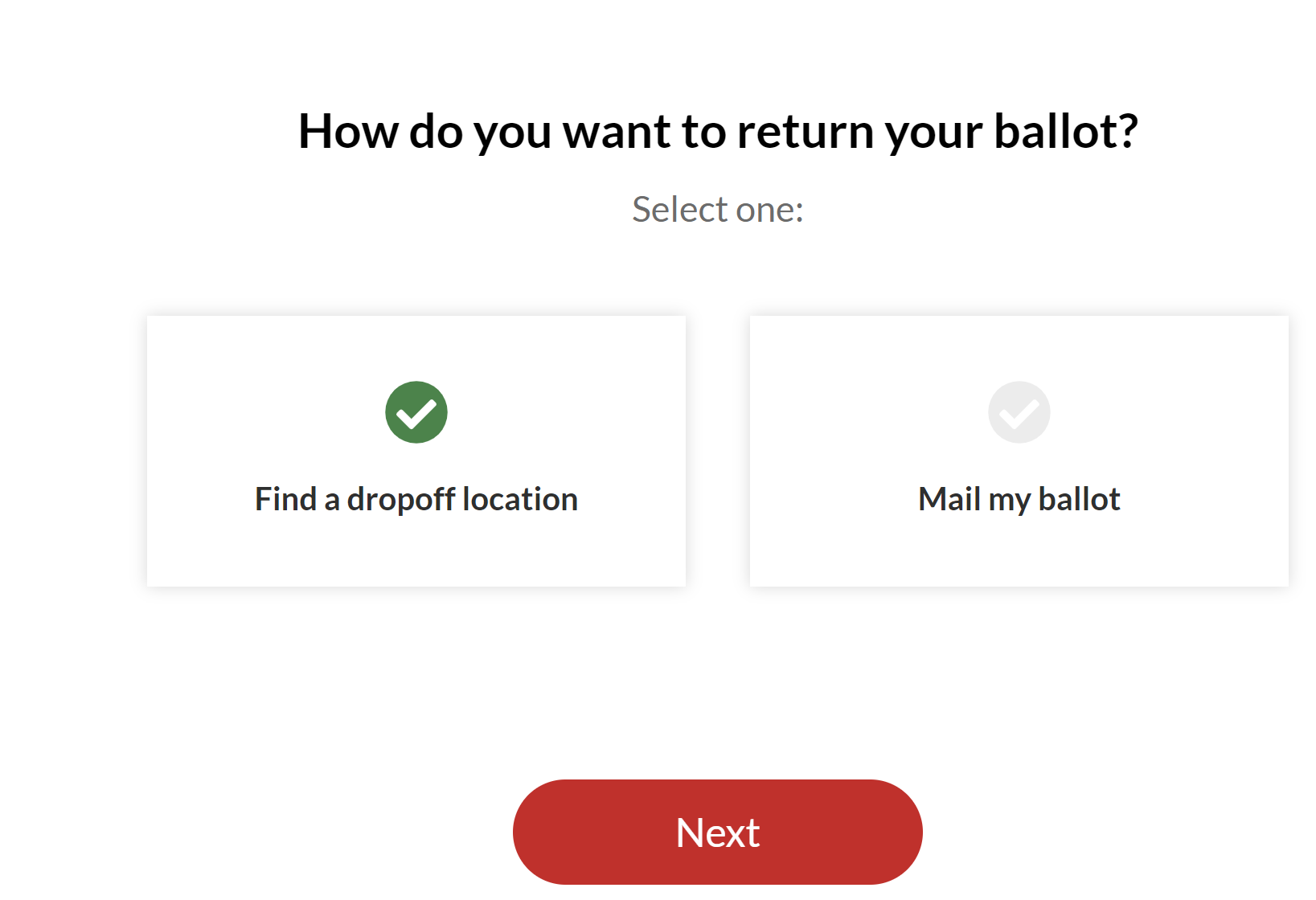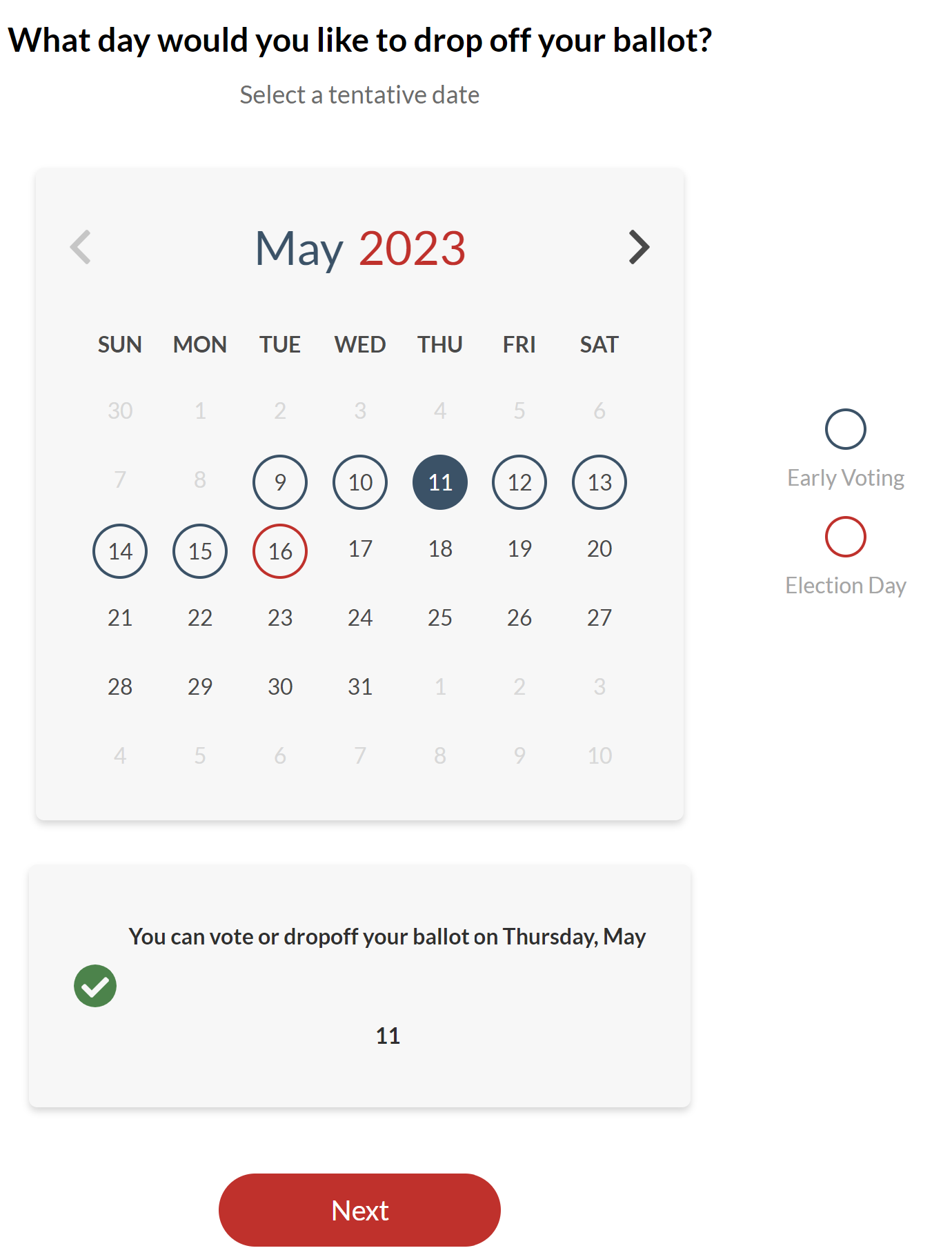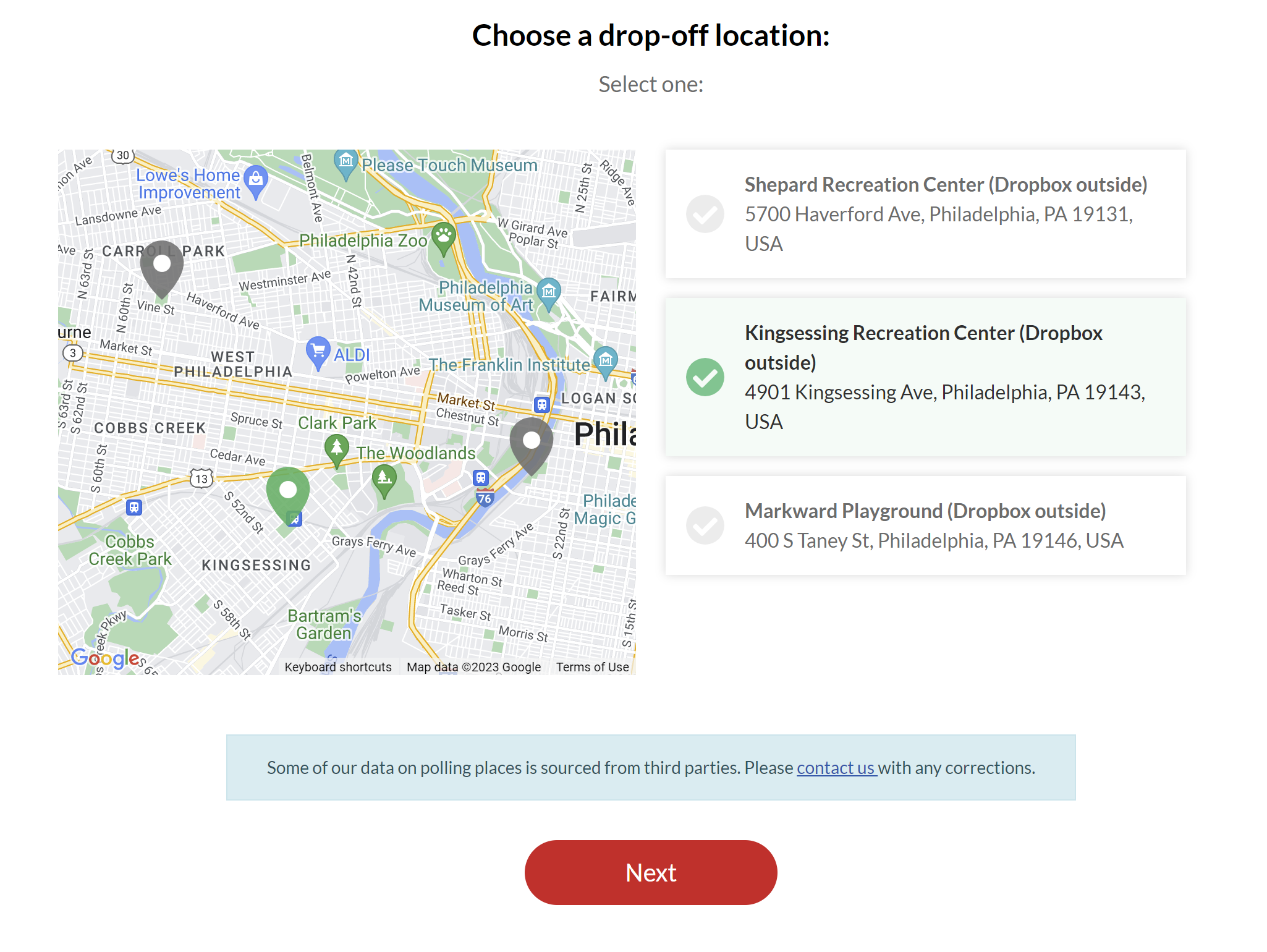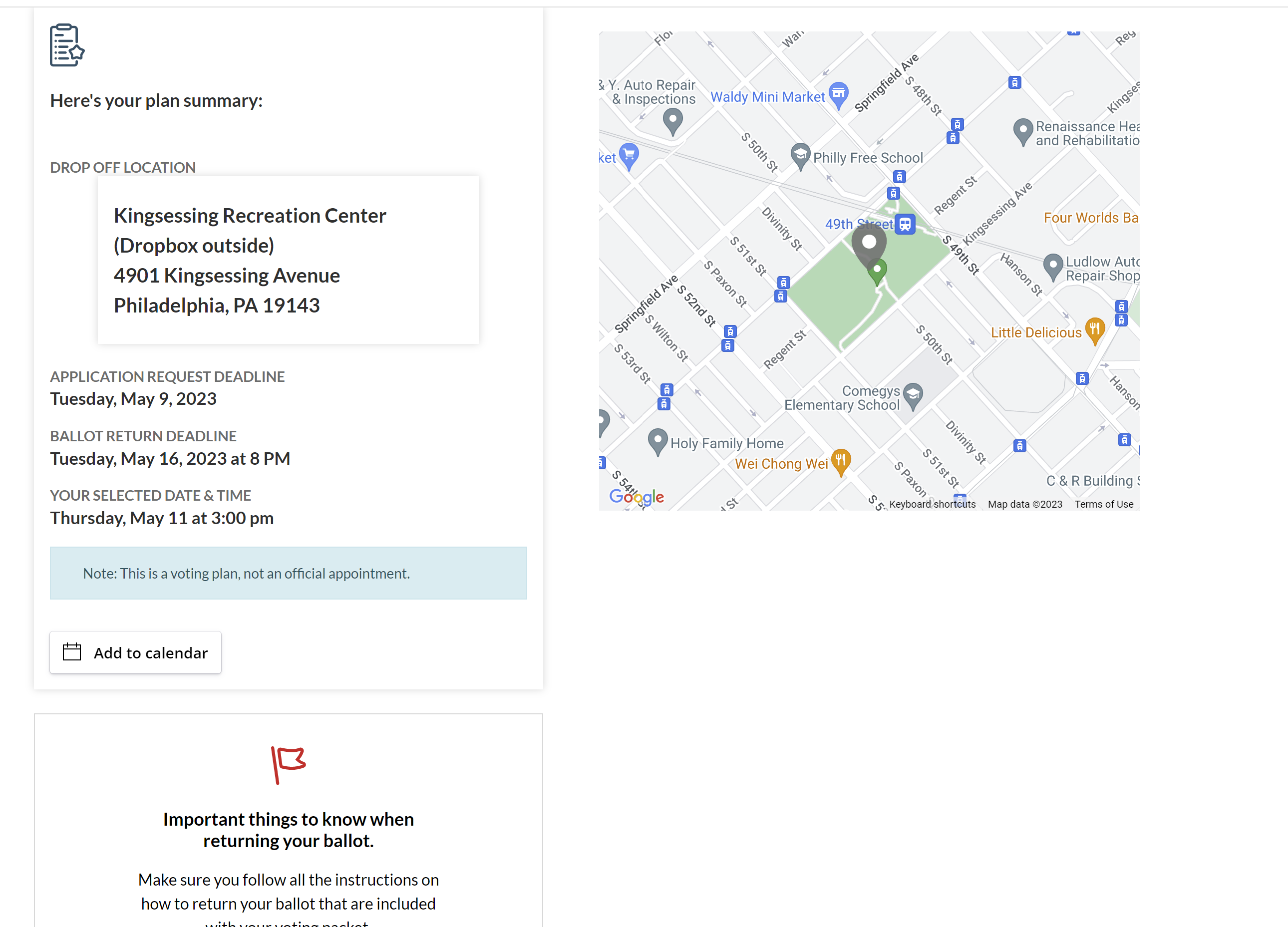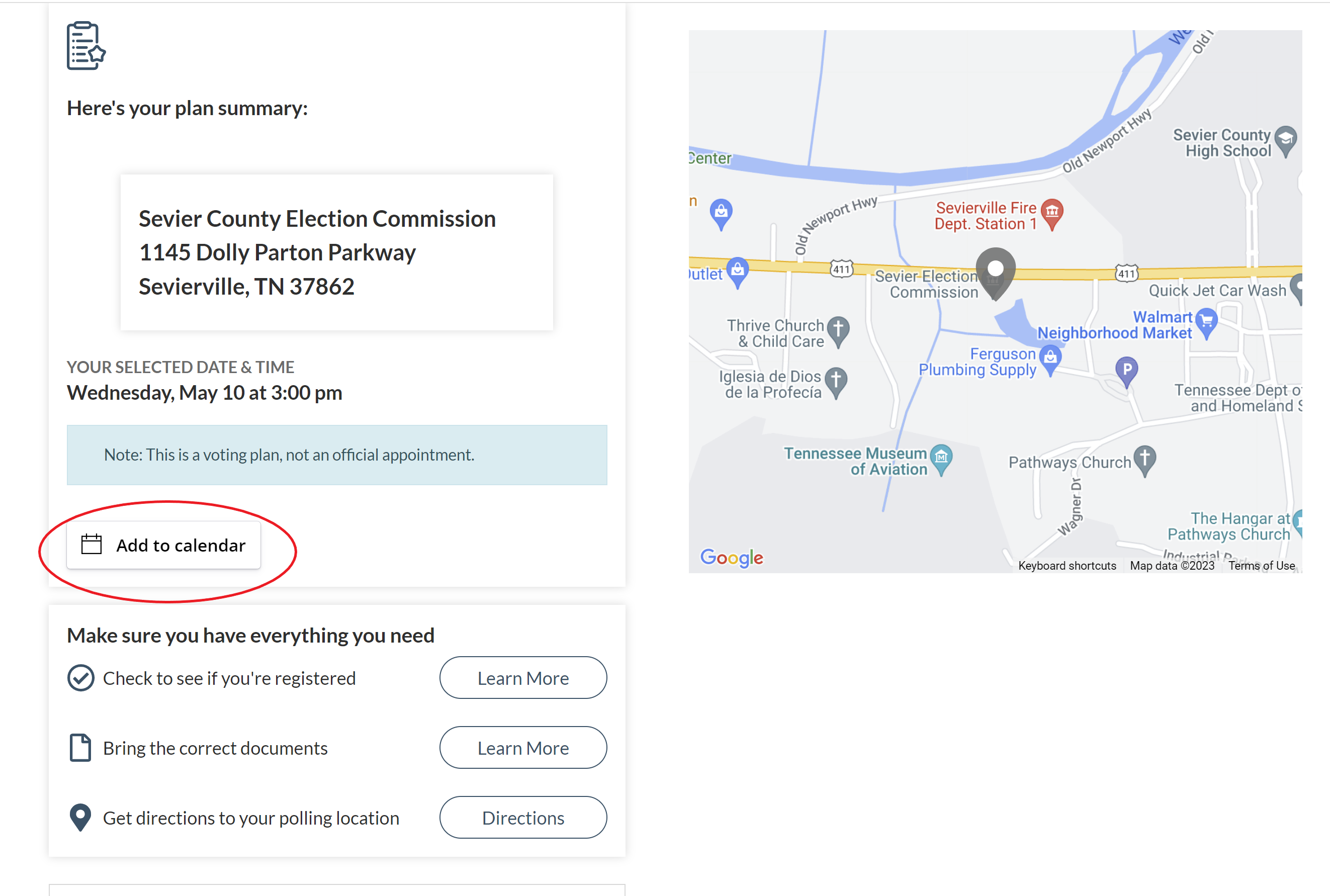How to Make A Plan to Vote
Enter in your address and click "Get Started" button.
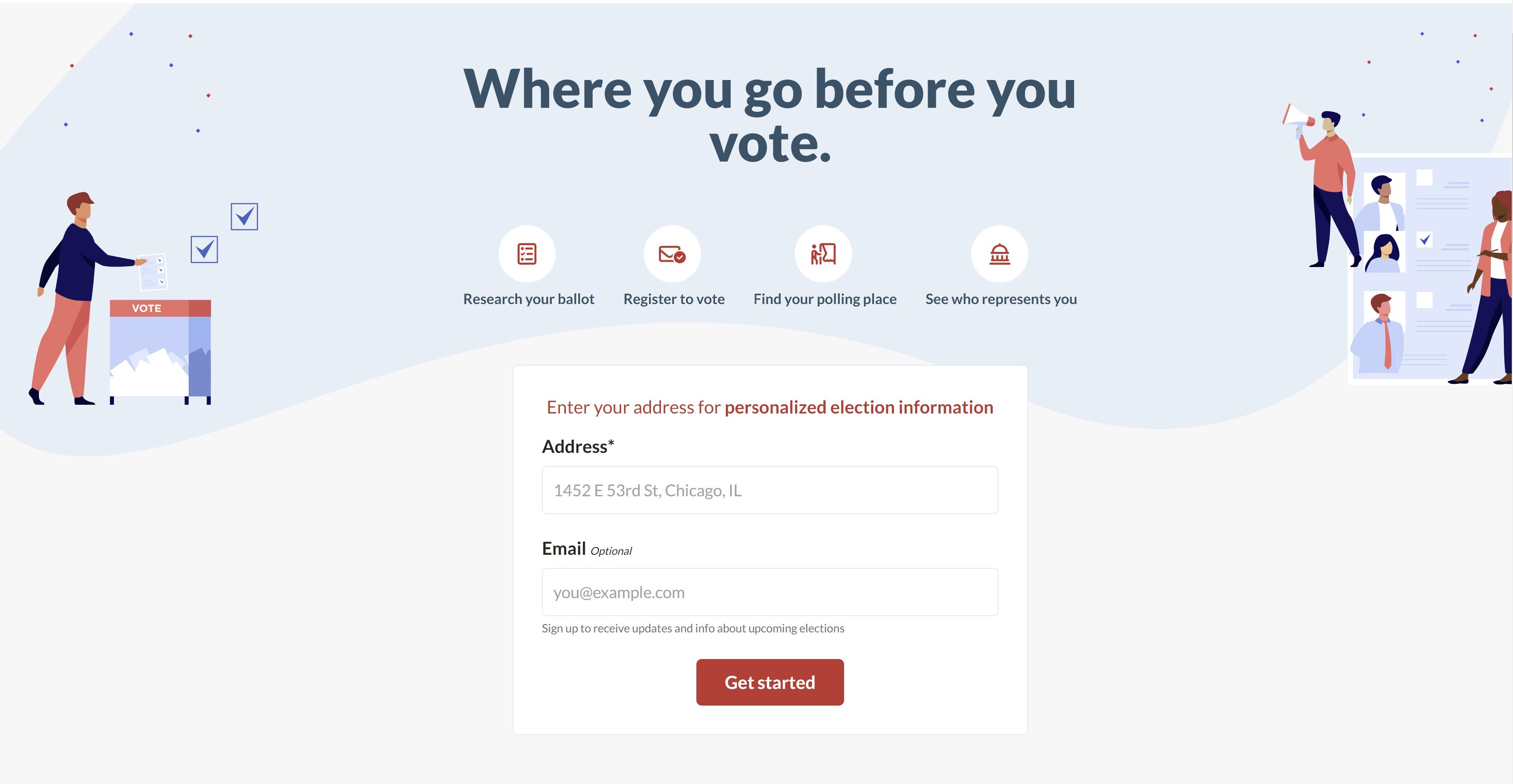
This should take you to the Election Center screen. Click on the "Find your polling place" button.
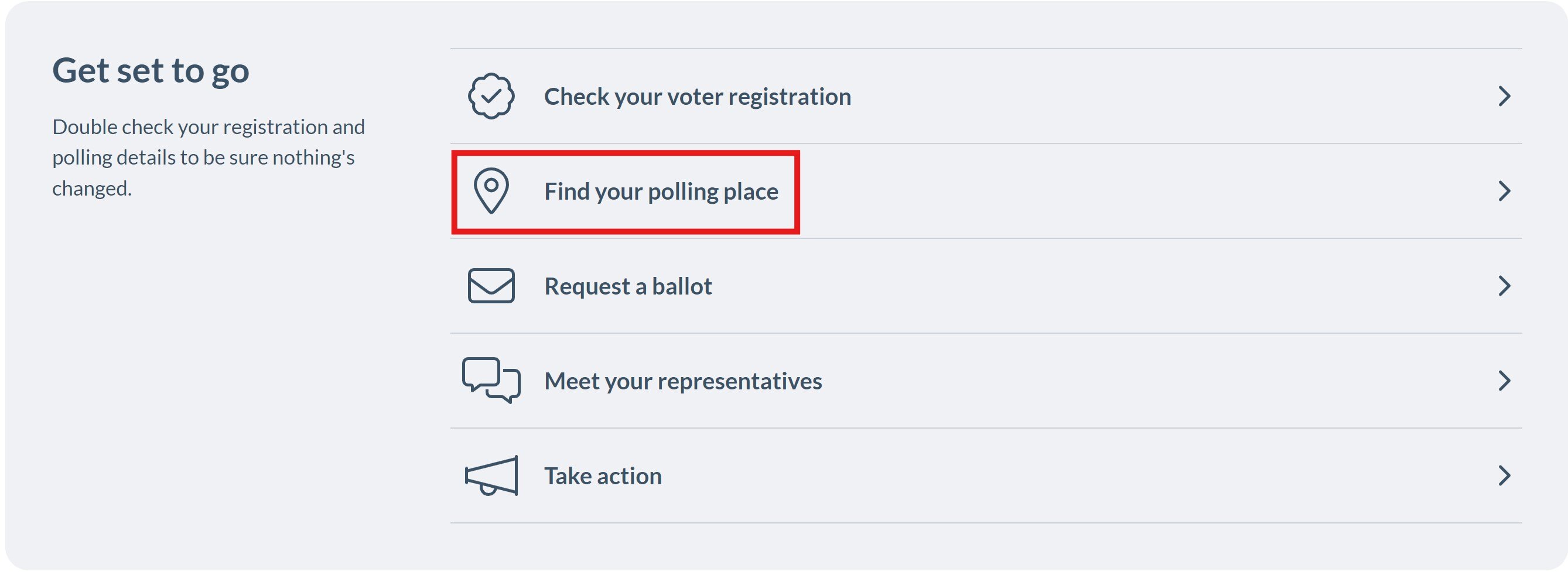
After clicking on the "Find your polling place" button, it should take you to a screen where it gives you the option to either vote in person or to vote by mail (see screenshot below)
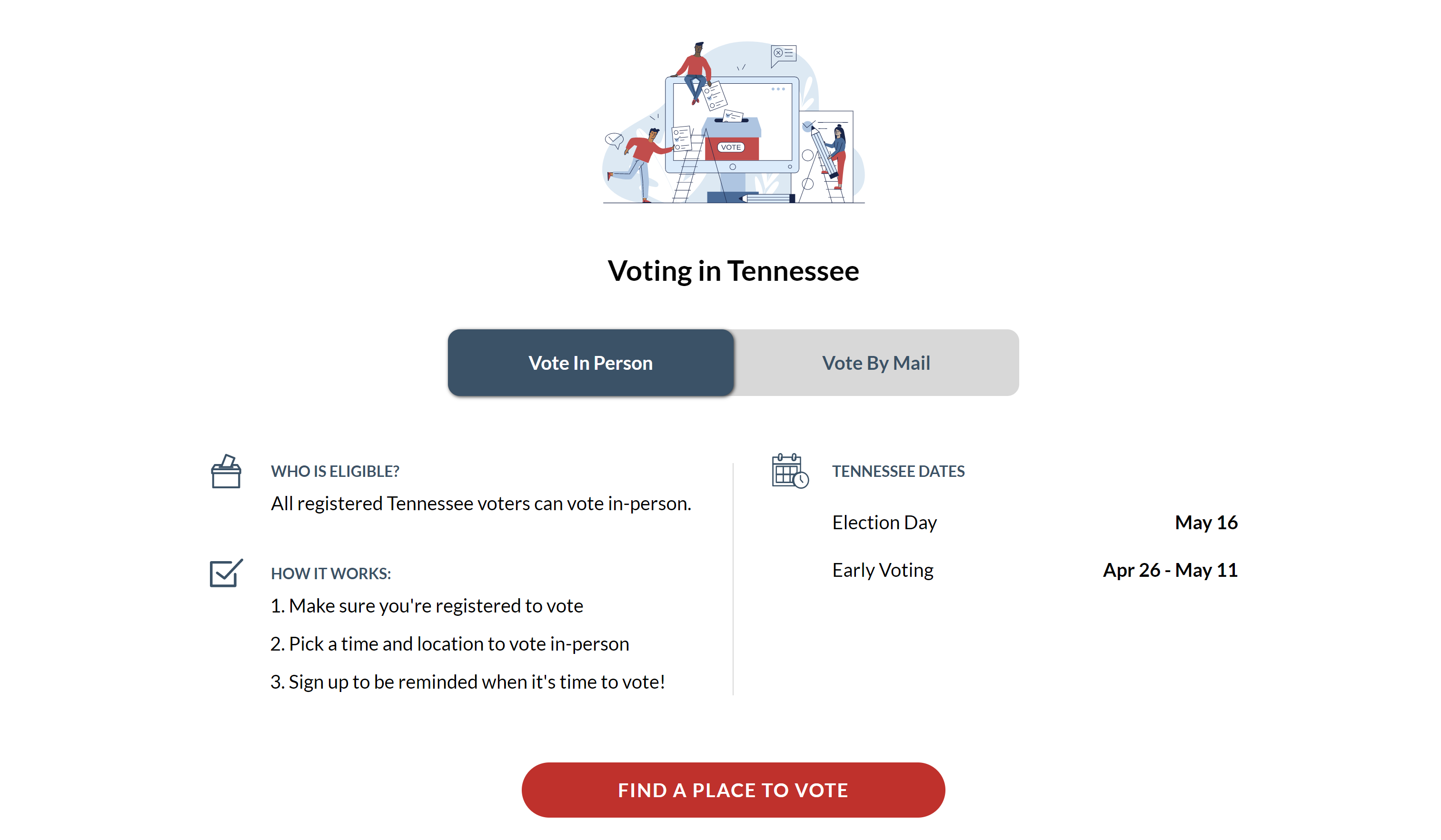
Voting in Person
Make sure "Vote in Person" is selected at the top and then click the "Find a Place to Vote" button.
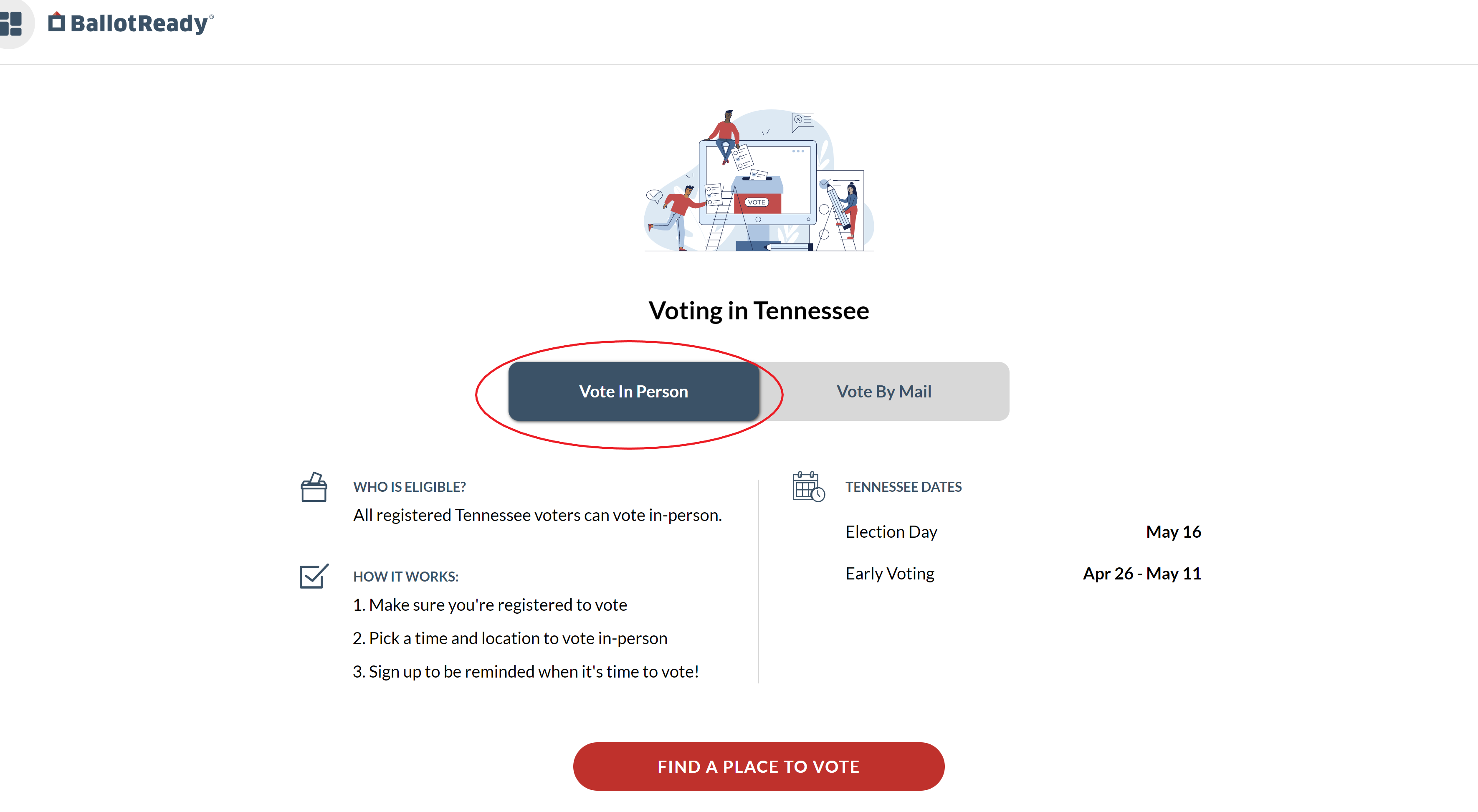
Select the date in which you would want to vote in person and then click "Next".
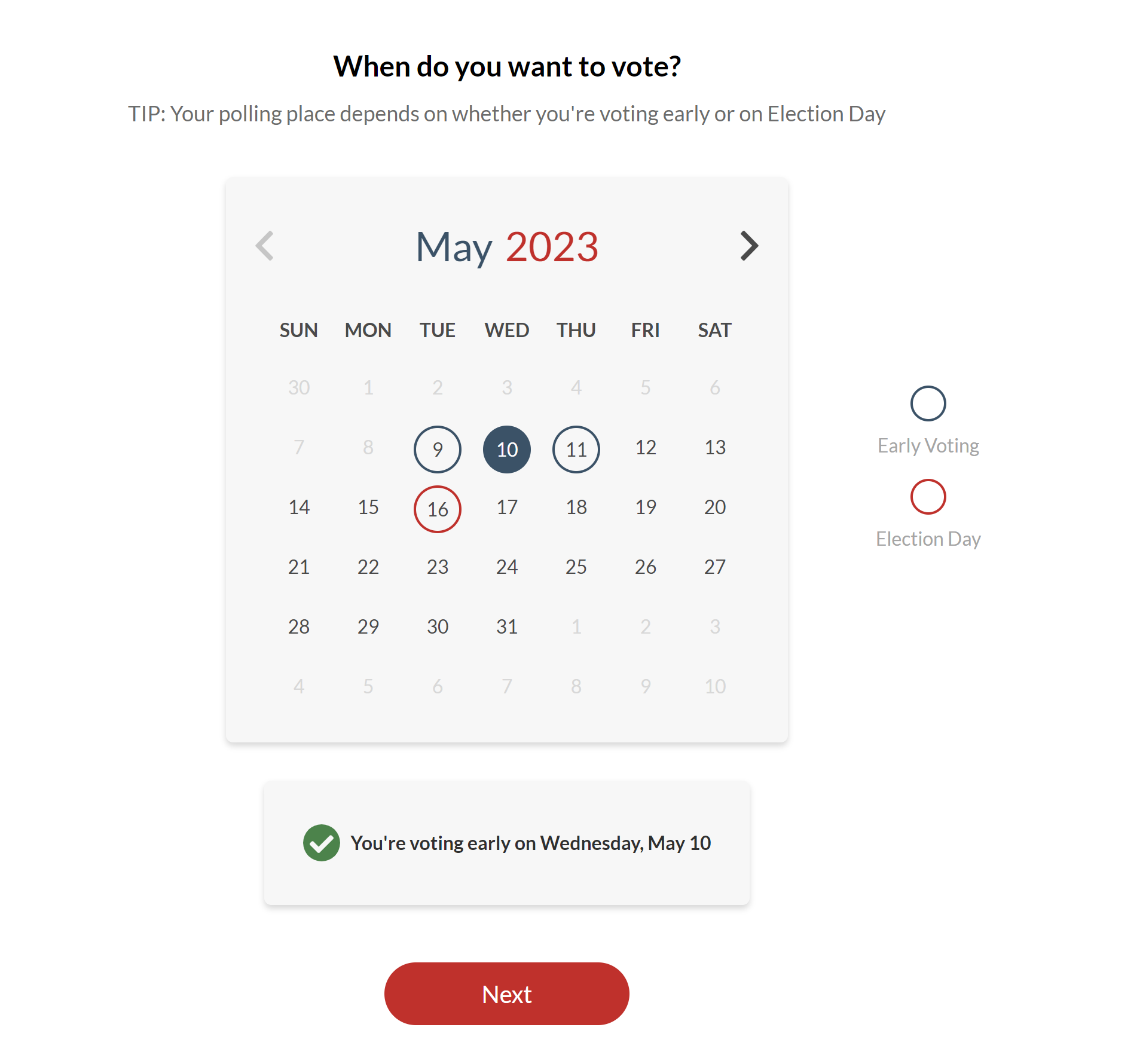
Then, select where you would like to vote based off the options listed and click "Next".
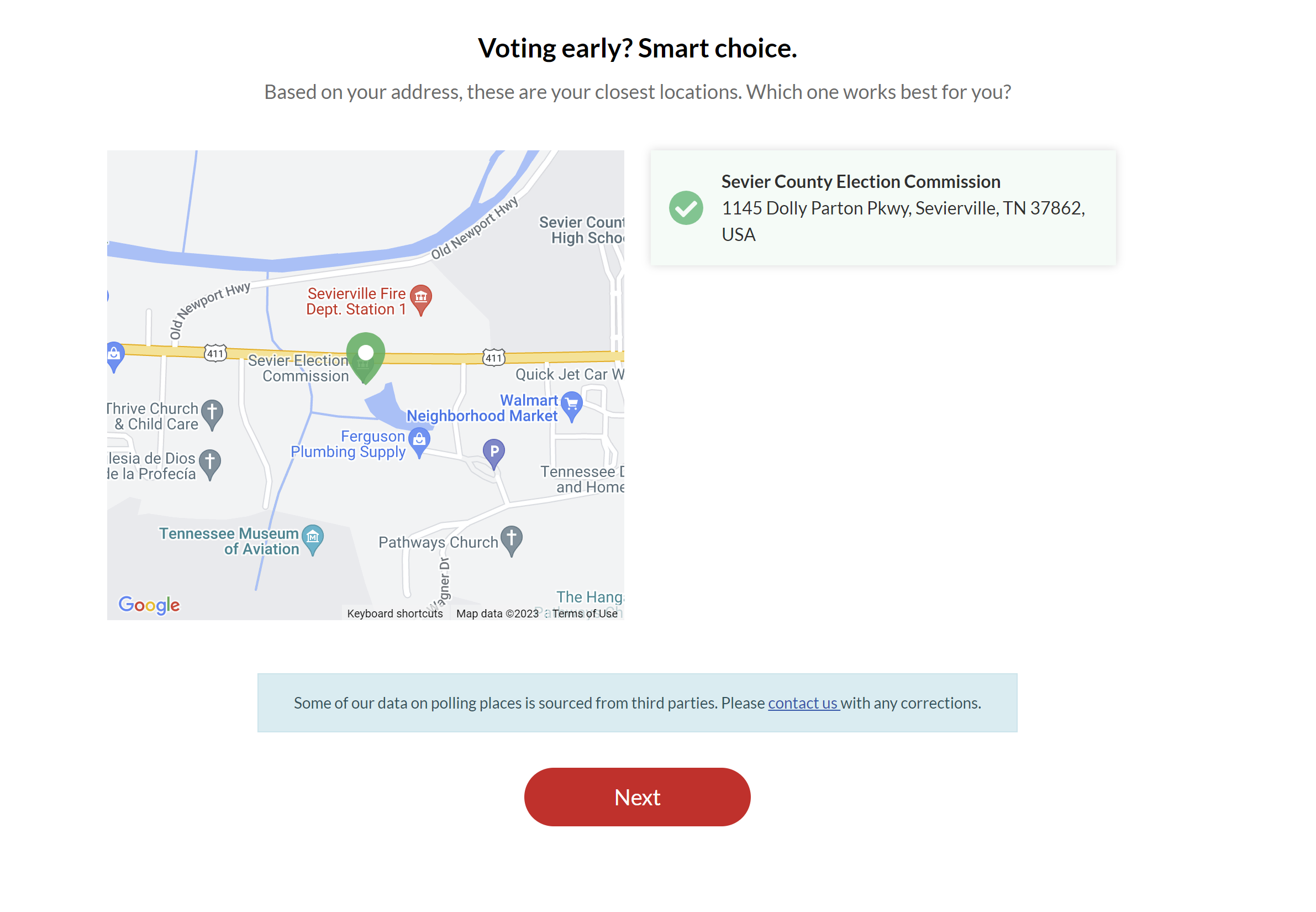
Select the time from the drop down menu in which you would like to vote and then click "Next"
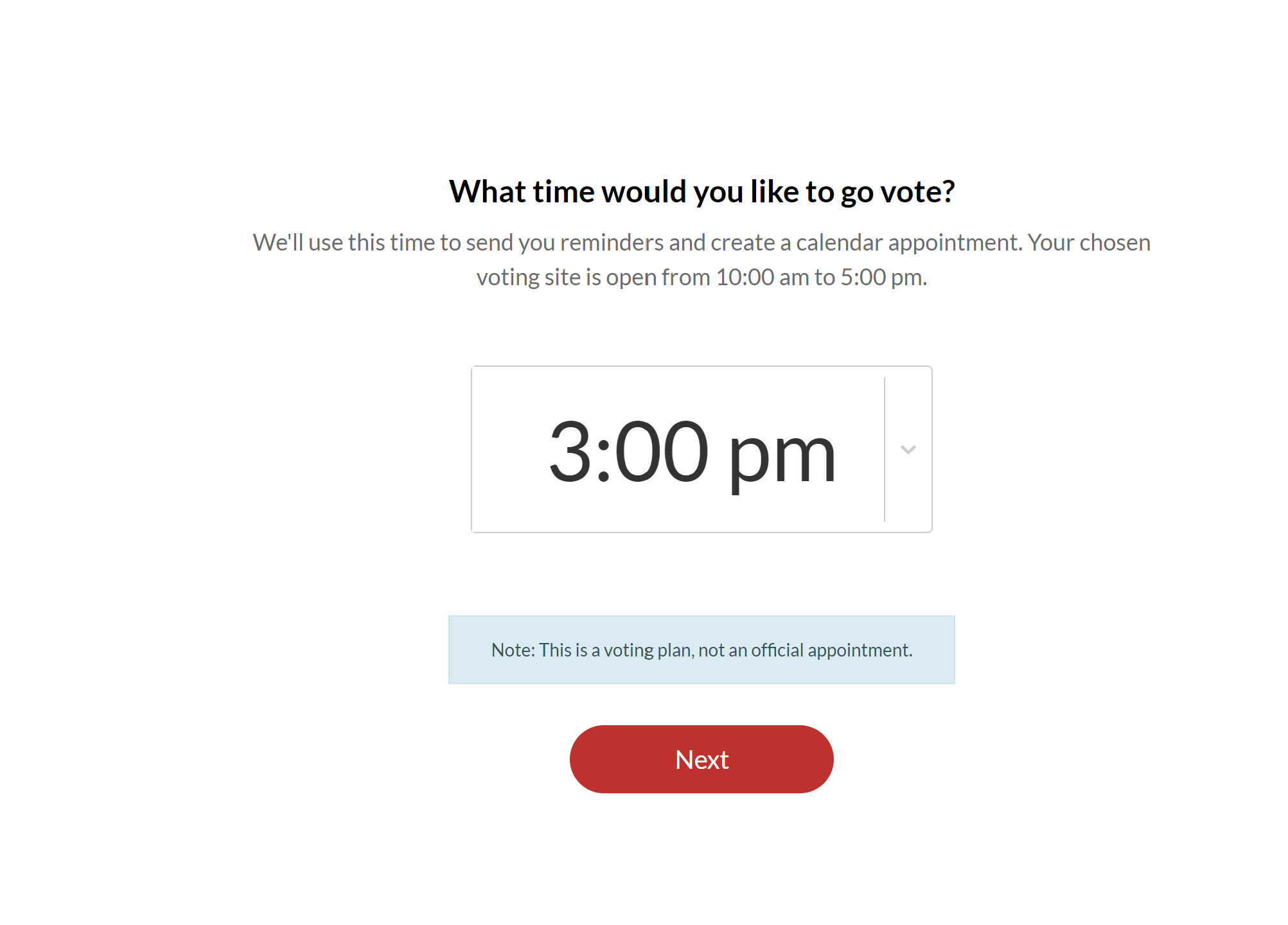
Enter in your email address and/or phone number so that you can updates and reminders about your voting plan. Then, click "Finish".
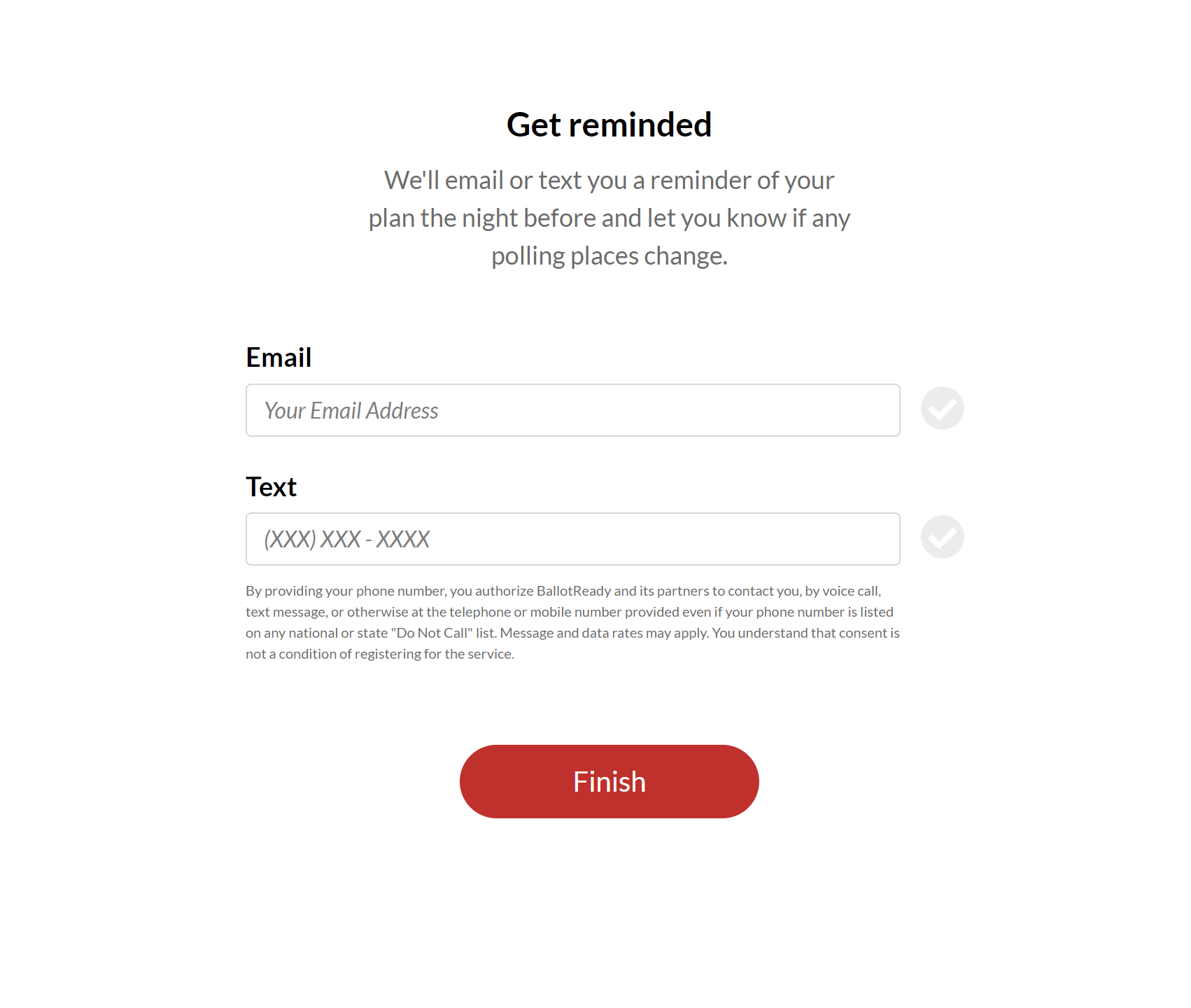
The last screen will show a summary of your voting plan based off of the selections that you made.
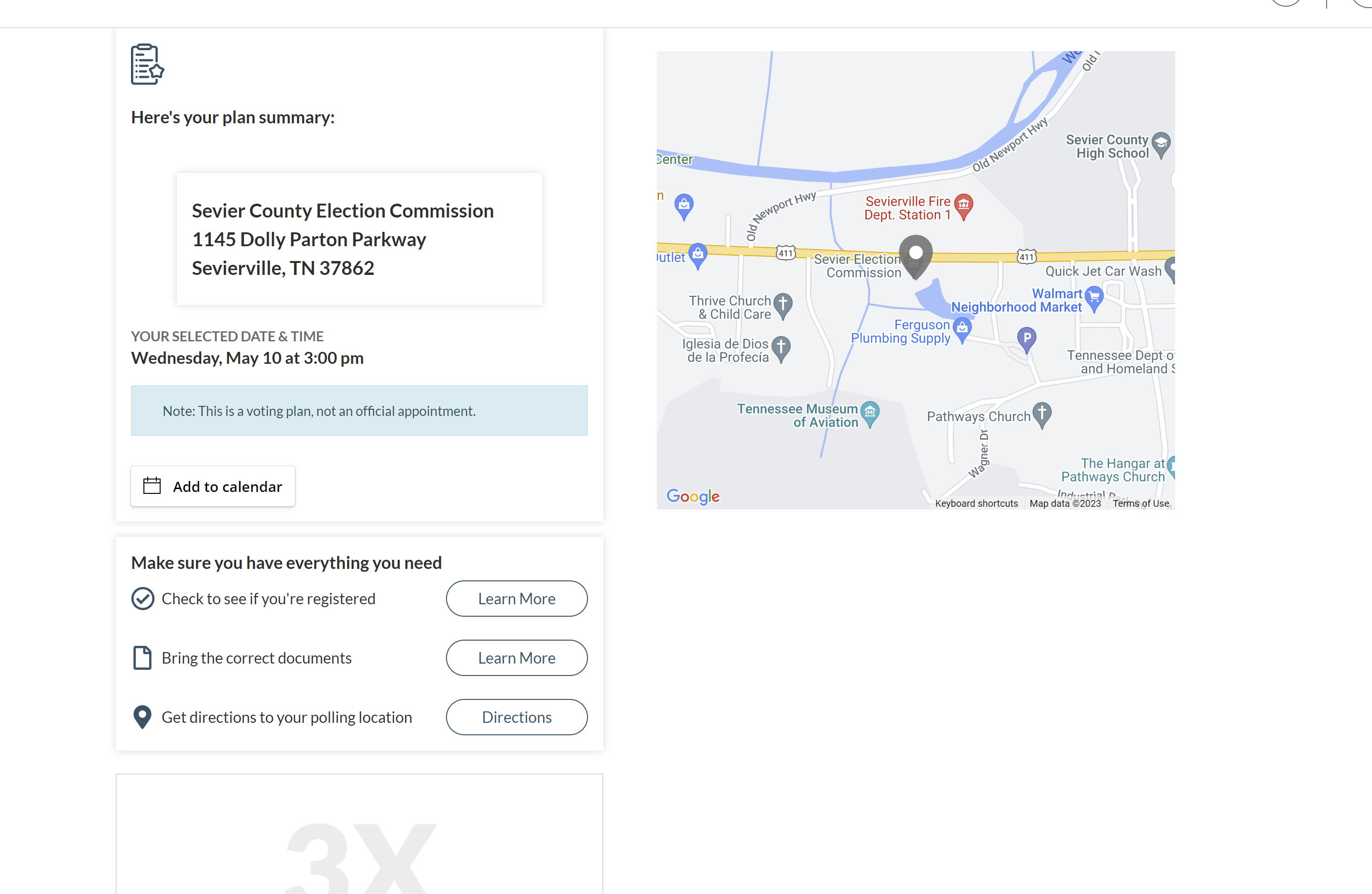
- After making your plan to vote (either in person or by mail), you are done! If you would like, you can add the date and time to your calendar.
Voting by Mail
Make sure "Vote By Mail" is selected at the top and then click the "Return Your Ballot" button.
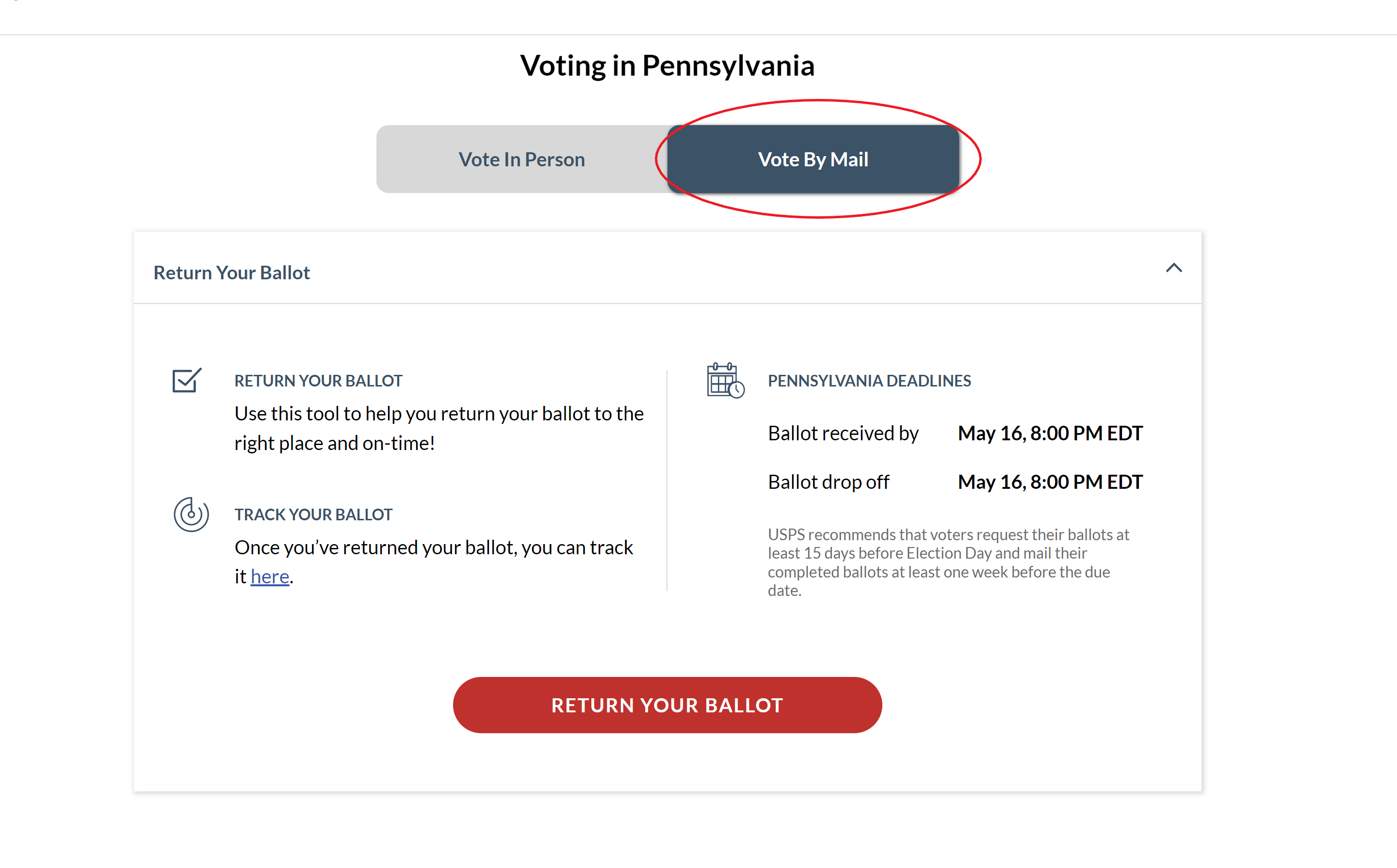
- Select "Find a dropoff location" and click "Next".
If your address does not have any dropboxes nearby, then the screen below will NOT show and will instead show a message saying, "Ballots must be received no later than.....". This means you would have to mail ballot instead of dropping it off at a dropbox.. If you select "Mail my ballot" instead, no other selections would need to be made. It will just show the ballot return deadline and the address to mail your ballot to in your plan summary at the end.
- Select the date in which you would want to vote by mail and then click "Next".
- Then, select where you would like to drop off your ballot based off the options listed and click "Next".
- Select the time from the drop down menu in which you would like to vote and then click "Next"
- Enter in your email address and/or phone number so that you can updates and reminders about your voting plan. Then, click "Finish".
- The last screen will show a summary of your voting plan based off of the selections that you made.
- After making your plan to vote (either in person or by mail), you are done! If you would like, you can add the date and time to your calendar.
Optional Steps and Tips
The Plan Summary at the end will provide additional information and resources such as directions to polling place and information on documents you may need to bring.
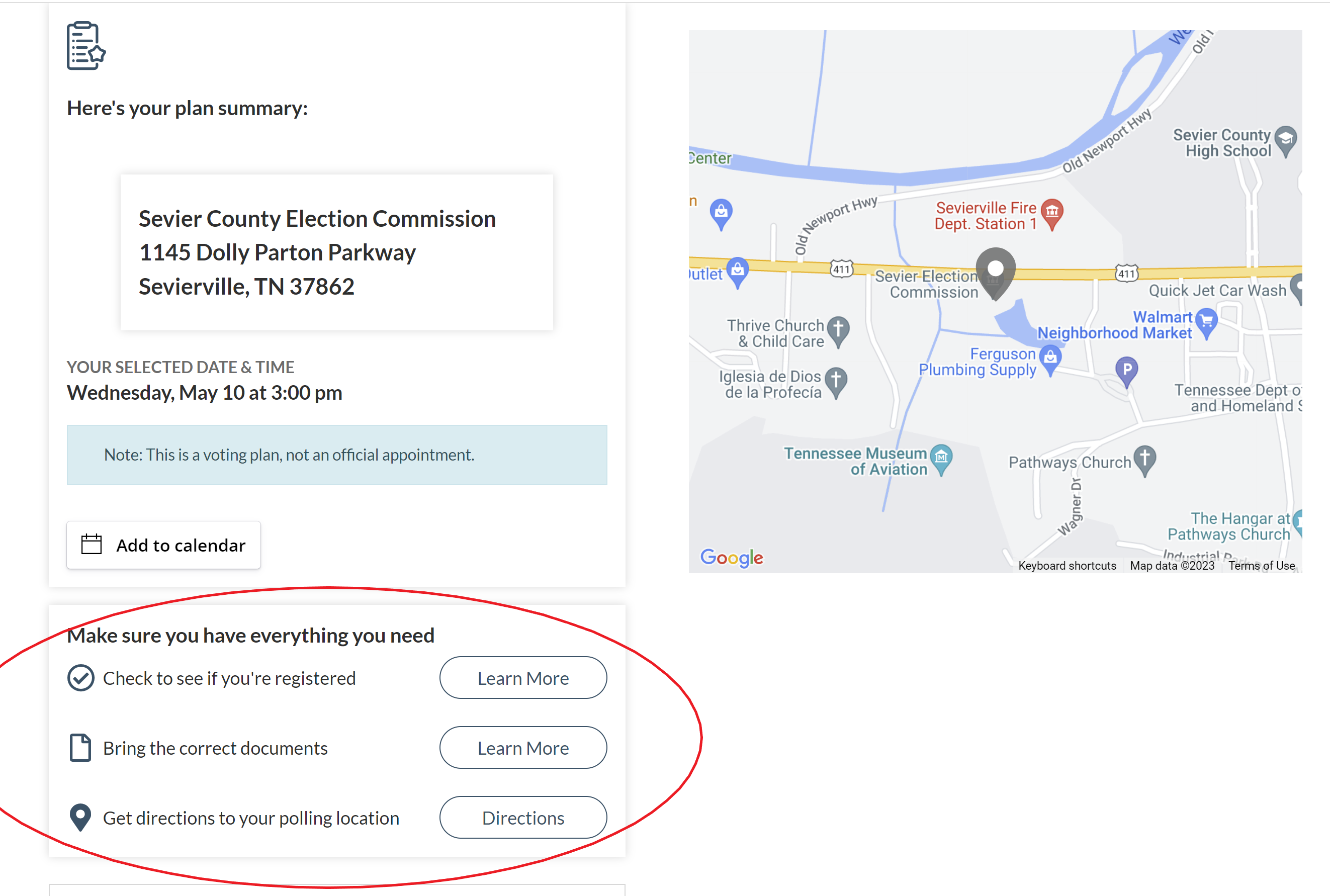
- This is NOT an official appointment. It is only a voting plan. We do not directly reach out to your local election authority to create voting plans. We only provide information that can be helpful for you when making your plan to vote.
- You have the option of sharing your plan to vote on social media or by email. There are a couple ways you can do this which are mentioned below:
Option A: Click on either of the 3 icons (Twitter, Facebook, or Email) displayed at the bottom under "Spread the word".
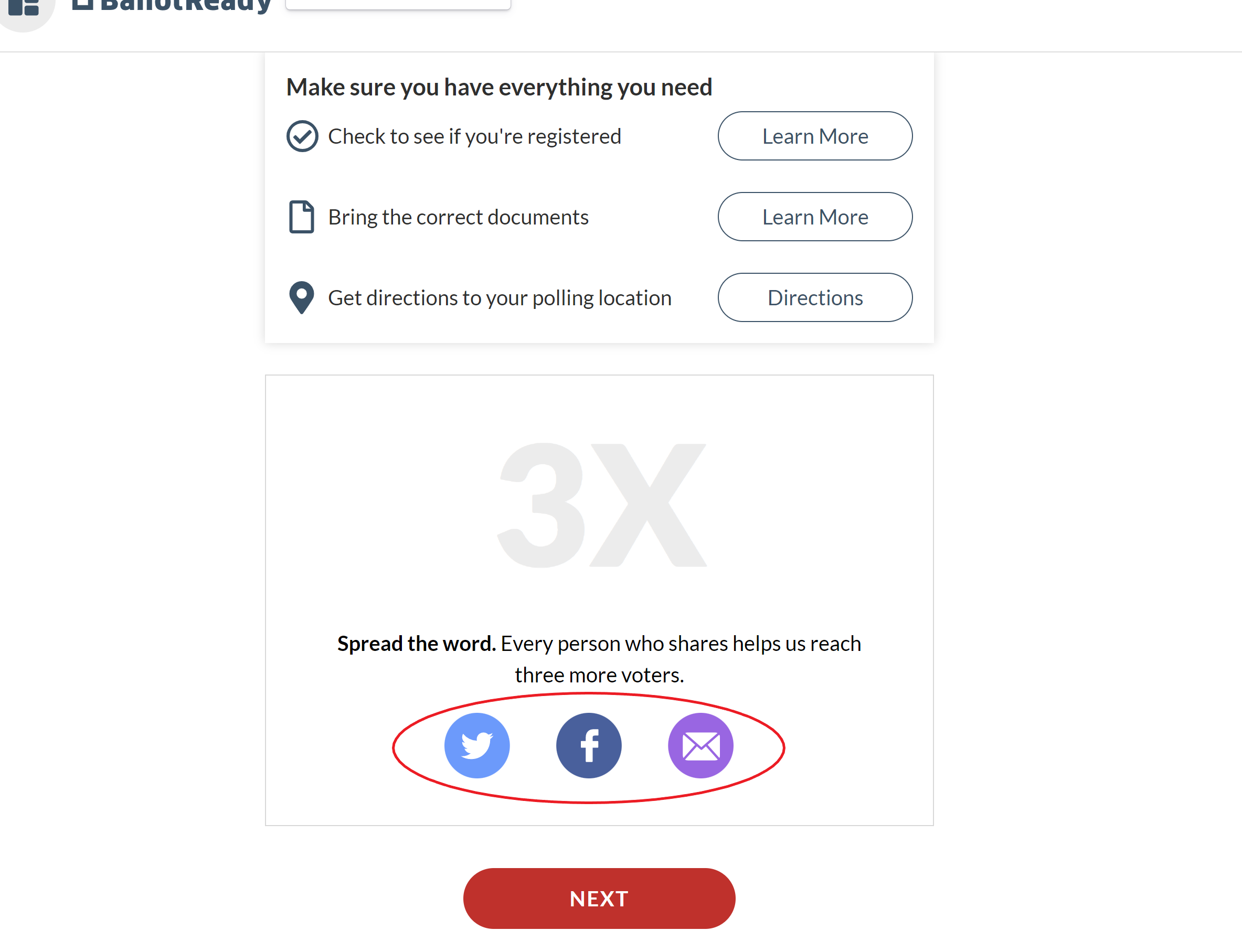
Option B: Click "Next" button at bottom of the plan summary page (below the 3 social media icons) and follow steps listed for sharing your plan. This option allows for you to share on Instagram and TikTok along with Facebook and Twitter.