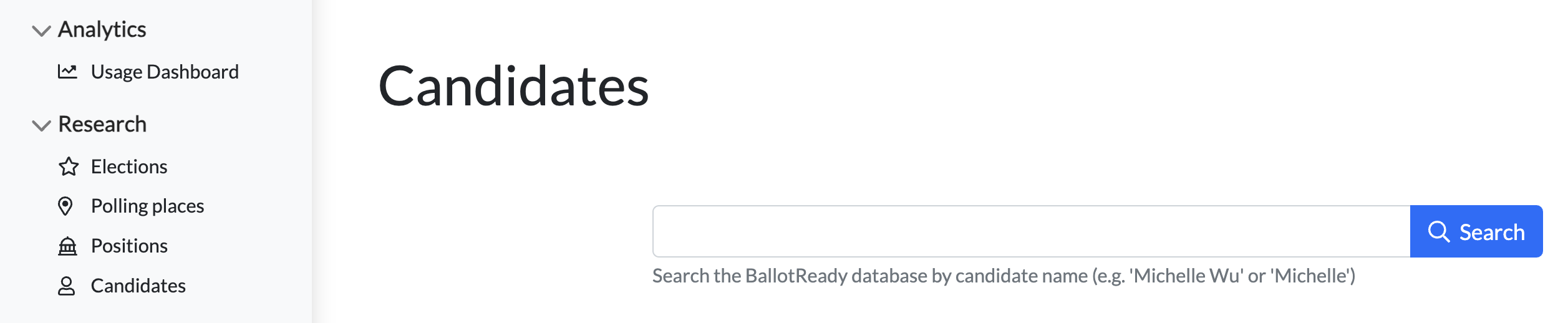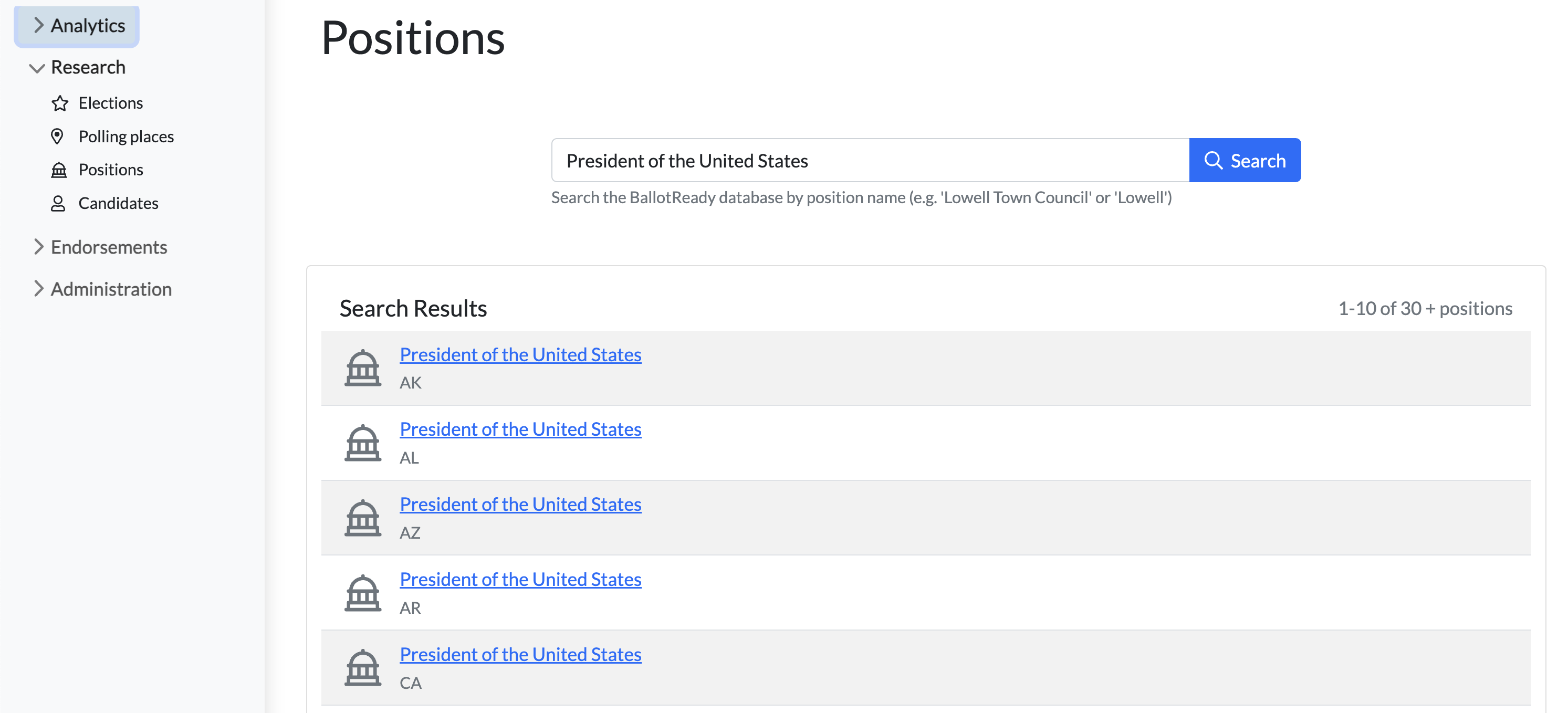Searching for Candidates and Positions
What positions and candidates can I view?
- In CivicEngine Manage, you can find Candidates and Positions search under the Research tab in the left-hand menu.

- You can also search using the Elections tab to find positions, but measures are only viewable in the Elections tab.
- The search function for ...
- Candidates will return candidates who match on first and/or last names
- Positions will return positions that match any of the individual search terms
- E.g. results for a search for Mississippi Representative will include all positions labeled Representative and all positions labeled Mississippi
- Any changes made to positions or candidates outside of your coverage will not display on your Civic Center site.
How do I search?
After selecting Positions or Candidates in the left hand side bar under Research, type in the candidate name and click Search.
For positions, you’ll see an array of results. Select the position that you’re looking for based on the state abbreviation if applicable.
Please contact your Client Success Lead with questions about how to find candidates and positions in CivicEngine Manage.