Civic Center Translation
How do we translate and what languages are available?
We currently offer these languages which have been translated by native speakers:
|
|
How to access a translation?
Once users enter your site, they will notice a language dropdown at the bottom of the civic center main page. See the Widget section below for more information about directing users to a translation or including a language dropdown in the widget.
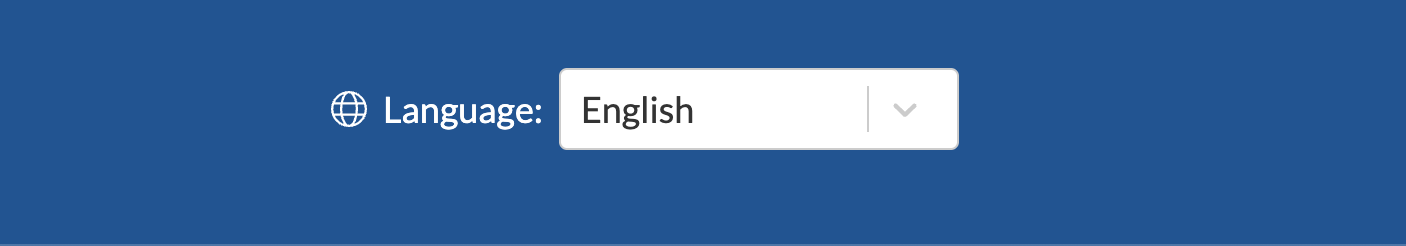
What can be translated?
If you have a translation enabled on your site, any text not tied to position titles, candidate data, and measures will be translated. This includes the welcome graphic, the tool instructions, headers & footers, social sharing, the steps in the Make a Plan to Vote flow and more. Currently, additional disclaimers and custom buttons are not translatable.
As a default, we do not translate candidate specific information such as position titles and biography details. Visiting BallotReady.org in your target language is a great way to get a feel of the translation capabilities. Please reach out to your Customer Success lead with any questions about custom translation requests.
Other Translation Features
Widget
Our new widgets permit users to select their language of preference in a dropdown before entering their address. Depending on the language selected, the tool will automatically default to this language when an address is entered into the widget. The widget can also be configured to direct users to the site in a specific language.
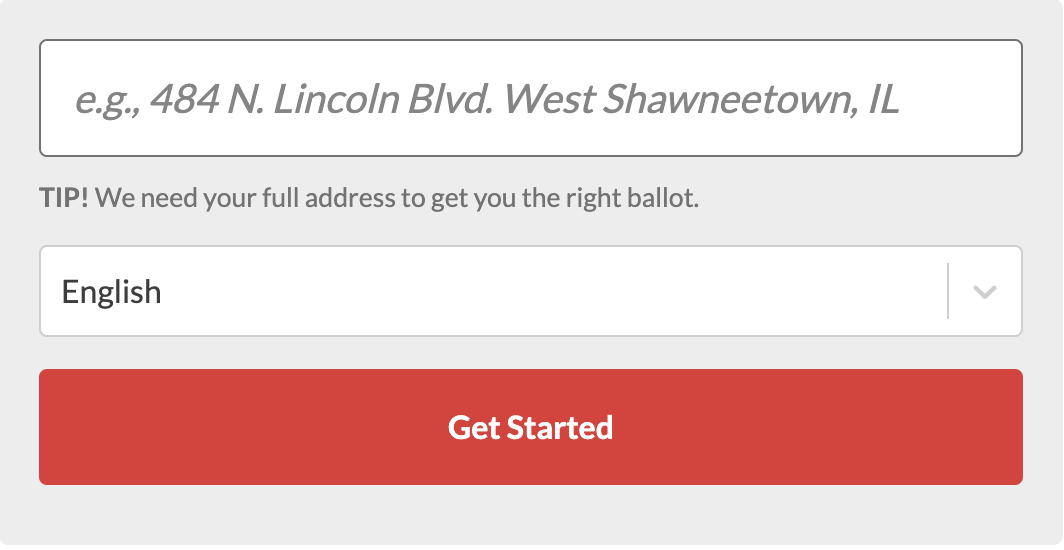
Voting Reminders
When voters sign up for optional SMS reminders with their plan to vote, voters will receive these texts in their selected language.
Contact your Customer Success Lead if you have any questions or would like to know more about our product roadmap for site translation.
