CivicEngine Manage Overview
From the Analytics view, you can view your usage data and set up or update user data exports.

In the Elections tab, you can search for candidates and positions to make customizations using markdown to candidate pages like adding biographical information, adding videos or photos, or adding news articles.
If you're displaying a questionnaire or survey on your site, you have access to update or add responses to individual candidates.
You can also customize position names and descriptions and add content to ballot measures.
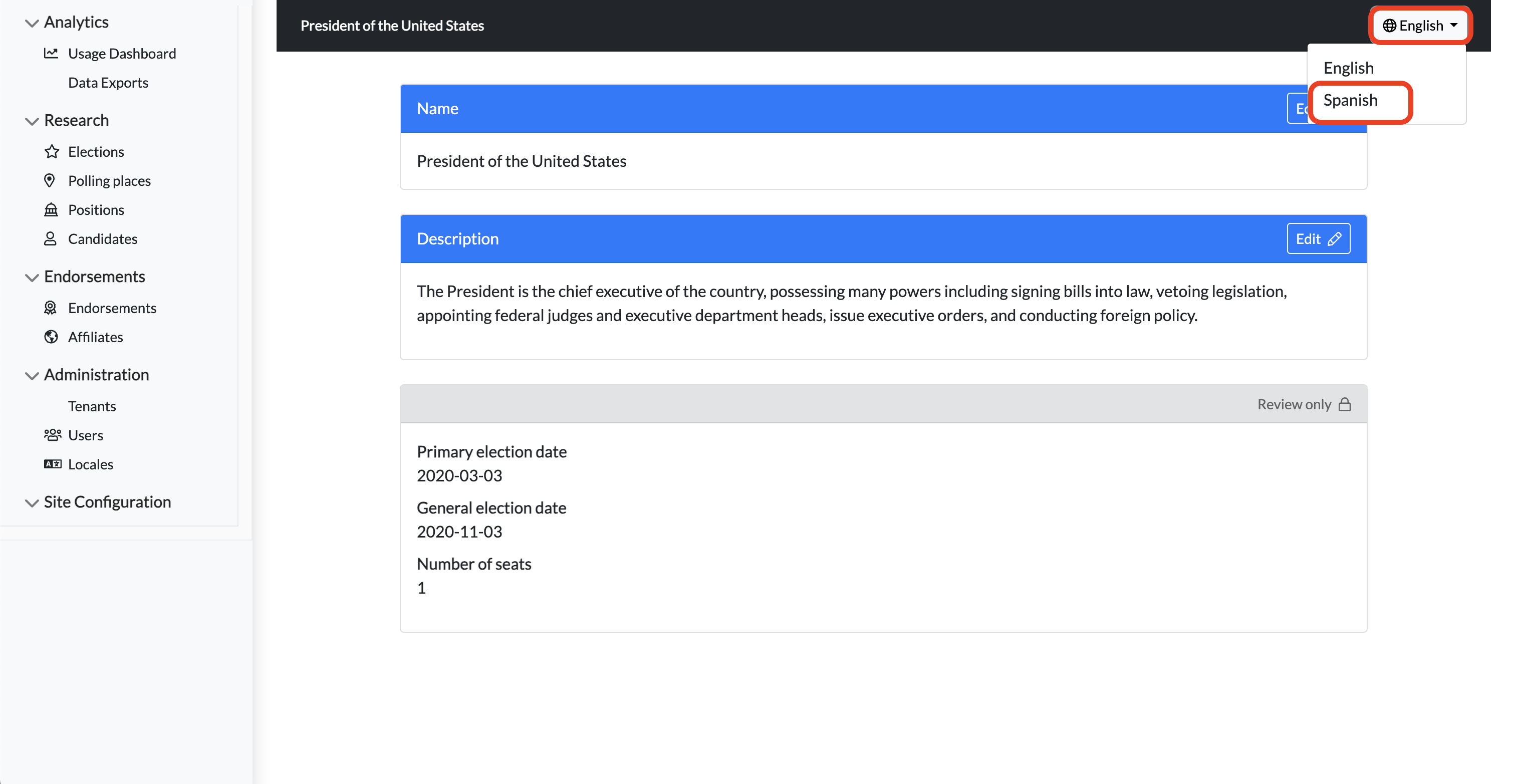
Site and landing page customizations like logo and brand color changes are now at your fingertips in the Site Configuration menu.
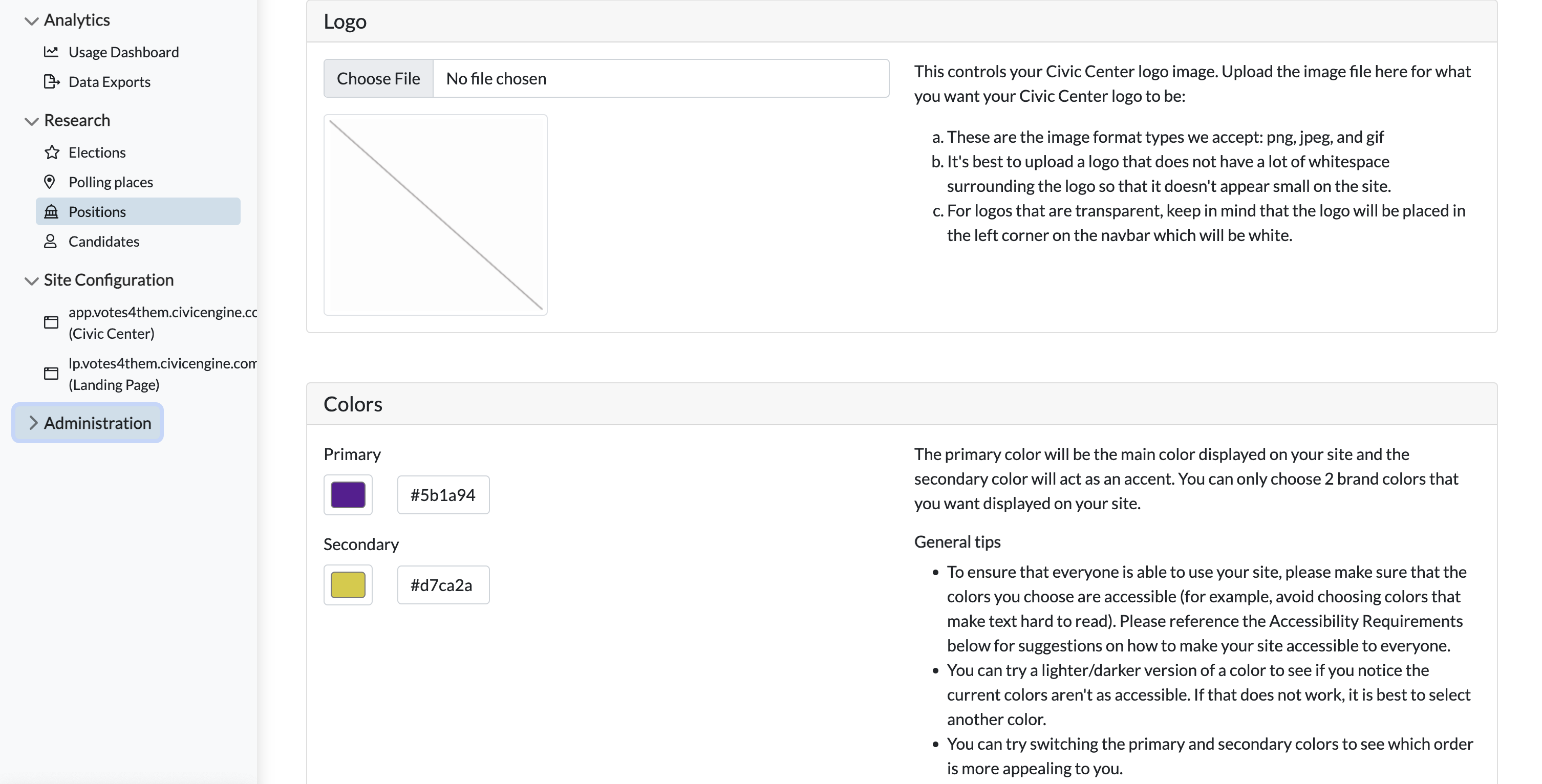
And finally, you can create affiliate endorsing organizations and add endorsements even before research is completed through the Endorsements tab.
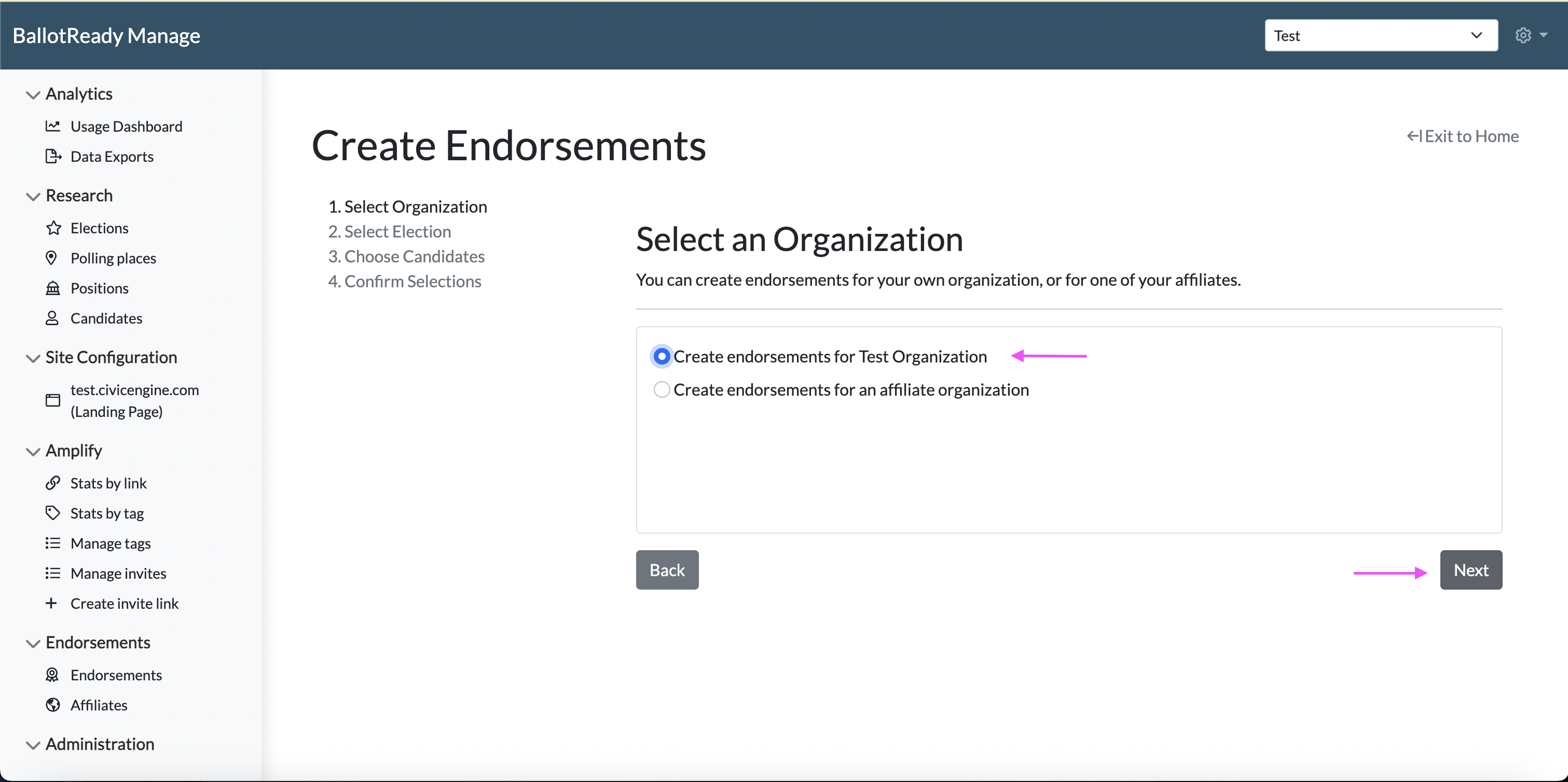
Reach out to your Customer Success Lead for more information about Civic Engine Manage features.
